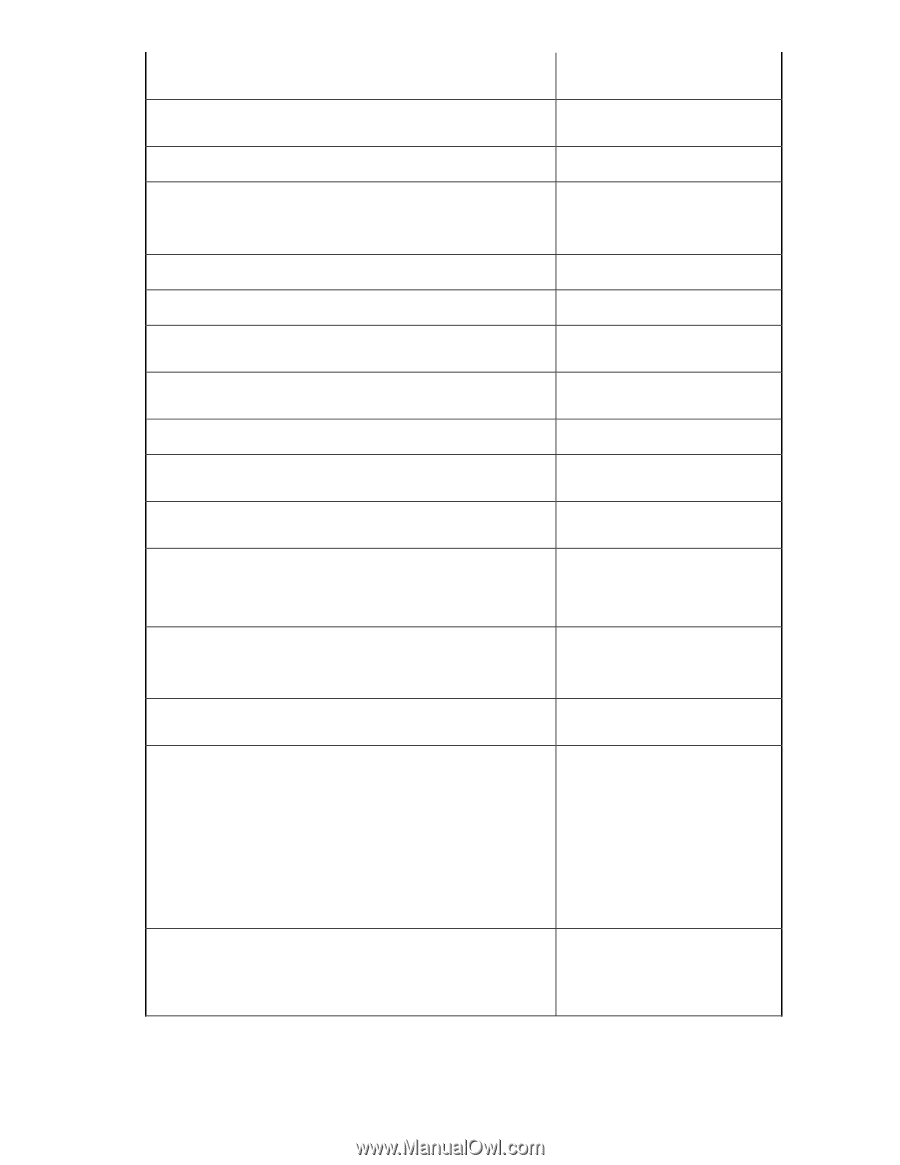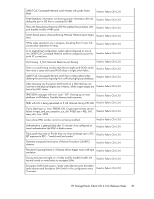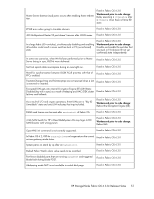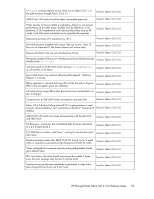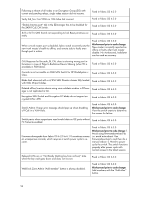HP StorageWorks 1606 HP StorageWorks Fabric OS 6.3.0c Release Notes (5697-0361 - Page 53
Hosts on 4 Gb SAN switch for HP c-Class BladeSystem in Access
 |
View all HP StorageWorks 1606 manuals
Add to My Manuals
Save this manual to your list of manuals |
Page 53 highlights
FMS mode should be blocked when a logical switch is in 10 bit ad- Fixed in Fabric OS 6.3.0 dressing. TI Zone activation failed when pushing from DCFM to fabric with 6.2.0 Fixed in Fabric OS 6.3.0 and 6.1.2. The drive is taken offline after container is failed back. Fixed in Fabric OS 6.3.0 If configdownload is performed via DCFM, switch authentication failure may occur. Fixed in Fabric OS 6.3.0 Workaround prior to code change: Issue hafailover or hareboot. Add FIP version 0 handling. Address configdownload problems. Fixed in Fabric OS 6.3.0 Fixed in Fabric OS 6.3.0 Due to race condition, daemons may panic during FID deletion and creating without significant time delay in between. Cold-failover within Port group for F_Port did not happen on Access Gateway (AG). Supportsave may show parity errors on disabled ports. Fixed in Fabric OS 6.3.0 Fixed in Fabric OS 6.3.0 Fixed in Fabric OS 6.3.0 Switch Admin: Merge status dialog should display the status and timestamp of last merge for FCoE Login. Fixed in Fabric OS 6.3.0 Switch panic in kernel while access an iu that has already timed out Fixed in Fabric OS 6.3.0 and freed. Hosts on 4 Gb SAN switch for HP c-Class BladeSystem in Access Gateway-mode lost their targets when failover happened from 1 trunk group (with primary ports) to another trunk group (with shared area ports) on 8 Gb 48 port blade of DC SAN Director. Fixed in Fabric OS 6.3.0 WebTools shows no SFP details for CEE interfaces. Fixed in Fabric OS 6.3.0 Workaround prior to code change: Use the CLI interface. On Enabling LLDP status and assigning FCoE priority bits globally, is Fixed in Fabric OS 6.3.0 not getting reflected in Port Admin window. Confusing error message when copying a source configuration from a remote server. Fixed in Fabric OS 6.3.0 Workaround prior to code change: Do clean-up before downloading a new CEE configuration: 1. In cmsh, run "write erase" to clear startup-config. 2. Reboot switch by running "reboot" on FOS prompt. 3. In cmsh, use "copy" command to copy backup configuration into running-config. Defect ID: DEFECT000247893 Summary: Port Auto Disable - Ports outside of given range are being enabled. Fixed in Fabric OS 6.3.0 Workaround prior to code change: Enable and disable port auto disable for ports one at a time. HP StorageWorks Fabric OS 6.3.0c Release Notes 53