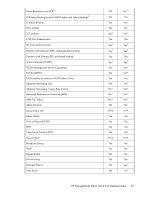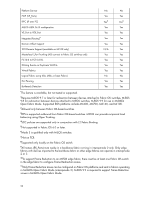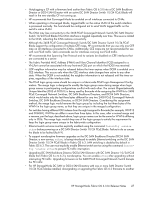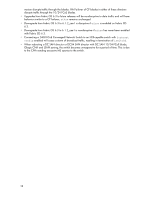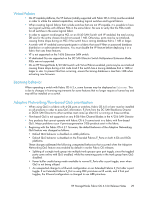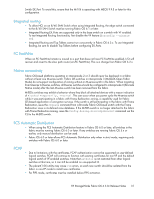HP StorageWorks 1606 HP StorageWorks Fabric OS 6.3.0c Release Notes (5697-0361 - Page 26
FCoE/CEE (2408 FCoE Converged Network Switch and DC SAN Director Switch 10/24 FCoE Blade)
 |
View all HP StorageWorks 1606 manuals
Add to My Manuals
Save this manual to your list of manuals |
Page 26 highlights
• Fabric OS 6.3 supports only up to four 1-Gb circuits per VE/FCIP tunnel for the 1-Gb interfaces. A VE/FCIP tunnel created over 10-Gb interfaces will be limited to 10 circuits created using IPIFs on the same 10-GbE port (and no more than 1 Gb per circuit). • As a recommended best practice, the VE tunnel should not be oversubscribed (for example, 8-Gb FC traffic over 500 Mb/s tunnel). General guidelines are 2:1 subscription without compression and 4:1 with compression. • Nondisruptive firmware activation on Fabric OS 6.3 will disrupt I/O traffic on FCIP links. • FCR (VEX) is not supported on the DC SAN Director Multiprotocol Extension Blade but is supported on the 1606 Extension SAN Switch. • Differences between the 1606 Extension SAN Switch/DC SAN Director Multiprotocol Extension Blade platforms and previous-generation 7500/FR4-18i platforms include: • On the 1606 Extension SAN Switch, the GigE port does not directly correlate to a VE_Port. • On the DC SAN Director Multiprotocol Extension Blade, GigE ports 0-9 or 10-GbE port 1 (xge1) correspond to VE_Ports 12-21, and 10-GbE port 0 (xge0) corresponds to VE_Ports 2231. • The CLI syntax for the 1606 Extension SAN Switch/DC SAN Director Multiprotocol Extension Blade varies from the 7500/FR4-18i. See the Brocade Fabric OS Command Reference document for Fabric OS 6.3 for details. • Both ends of a tunnel must be identically configured for the Compression, FastWrite, and Tape Pipeline options. If a mismatch exists, the tunnel will not be established and the TCP virtual connections will be removed. • Under traffic isolation (TI) zone configurations with failover enabled, non-TI zone traffic will use the dedicated path if no other E or VE paths through the fabric exist, or if the nondedicated paths are not the shortest paths. (A higher bandwidth tunnel with multiple circuits will become the shortest path compared to a single tunnel.) • A VE/VEX tunnel and E/EX FC port cannot connect to the same domain at the same time. • The recommended Keep Alive Timeout must be the same on the tunnel and circuits on the switches on both sides of a link. • The 1606 Extension SAN Switch and DC SAN Director Multiprotocol Extension Blade cannot receive a ping from an external device (for example, a Windows PC). • Latency measurements supported on FCIP tunnels (tested limit under Fabric OS 6.3.0): • 1 GbE with 200 ms round-trip time and 1% loss • 10 GbE with 50 ms round-trip time and 0.1% loss • The 1606 Extension SAN Switch supports optical and copper media types on GE0 and GE1 interfaces. Copper media is the default on GE0/GE1 ports and does not support autosense functions. • Inserting a 4 Gb SFP in GE ports of an HP StorageWorks 1606 Extension SAN Switch or DC SAN Director Multiprotocol Extension Blade, can occasionally return one of the following messages: • No_Light or Unknown for GE ports in switchshow output. Remove and reinsert the optic cable to correct this indication. • Can't read serial data in sfpshow output. Reissue the sfpshow command to resolve this issue. FCoE/CEE (2408 FCoE Converged Network Switch and DC SAN Director Switch 10/24 FCoE Blade) • The 2408 FCoE Converged Network Switch balances the FCoE bandwidth across all six port groups (each port group contains four ports). To get optimum performance for FCoE traffic HP recommends that the user distribute server CNA connections across these six port groups. 26