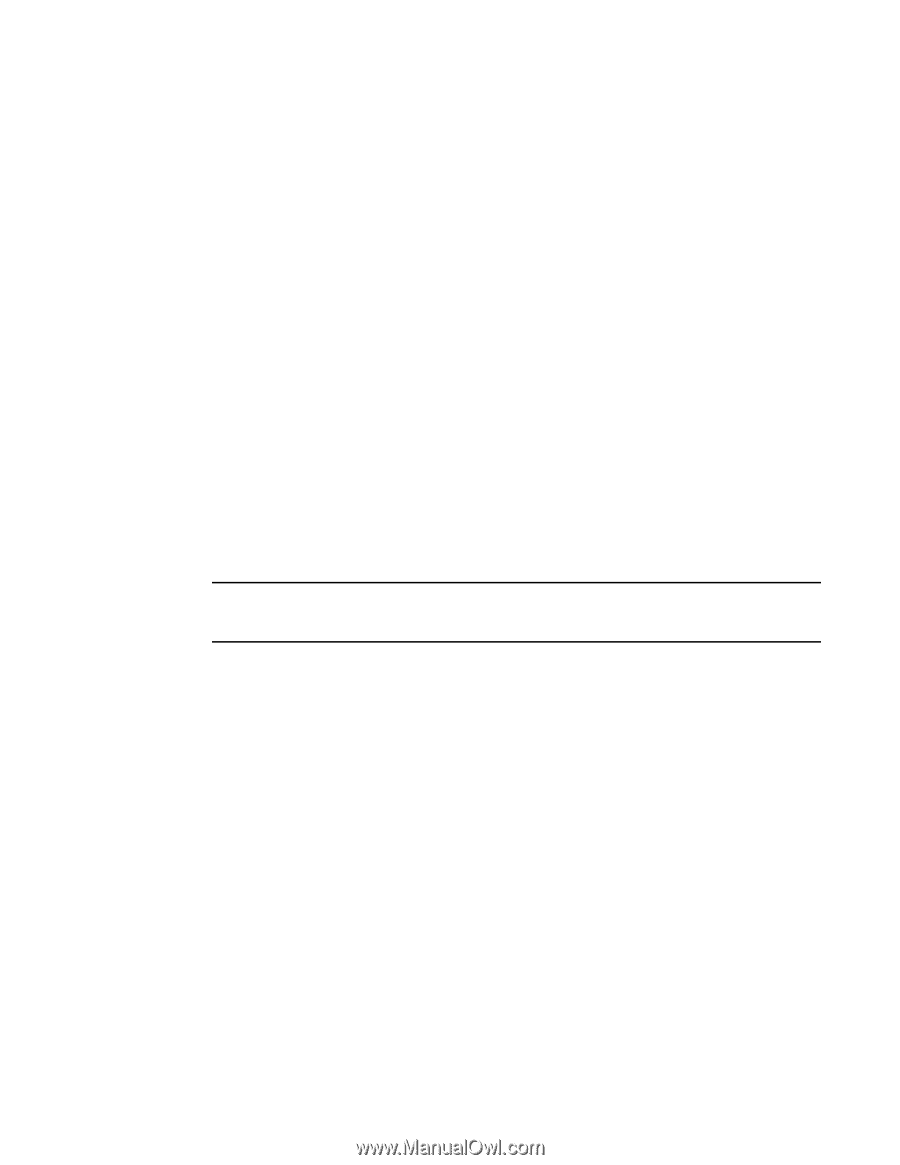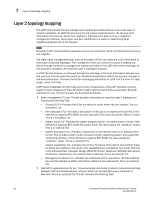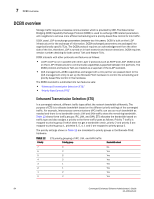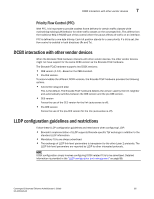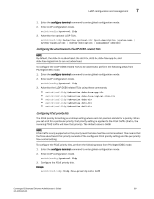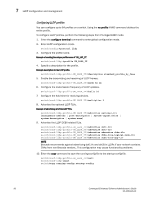HP StorageWorks 8/80 Brocade Converged Enhanced Ethernet Administrator's Guide - Page 107
Configuring LLDP global command options, Specifying a user description for LLDP
 |
View all HP StorageWorks 8/80 manuals
Add to My Manuals
Save this manual to your list of manuals |
Page 107 highlights
LLDP configuration and management 7 Configuring LLDP global command options After entering the protocol lldp command from global configuration mode, you are in LLDP configuration mode which is designated with the switch(conf-lldp)# prompt. Using the keywords in this mode, you can set non-default parameter values that apply globally to all interfaces. Specifying a system name for the Brocade FCoE hardware The global system name for LLDP is useful for differentiating between switches. By default, the "host-name" from the chassis/entity MIB is used. By specifying a descriptive system name, you will find it easier to configure the switch for LLDP. To specify a global system name for the Brocade FCoE hardware, perform the following steps from Privileged EXEC mode. 1. Enter the configure terminal command to enter global configuration mode. 2. Enter LLDP configuration mode. switch(config)#protocol lldp 3. Specify an LLDP system name for the CEE switch. Example switch(conf-lldp)#system-name Brocade_Alpha Brocade_Alpha(conf-lldp)# Specifying an LLDP system description for the Brocade FCoE hardware NOTE Brocade recommends you use the operating system version for the description or use the description from the chassis/entity MIB. To specify an LLDP system description for the Brocade FCoE hardware, perform the following steps from Privileged EXEC mode. The system description is seen by neighboring switches. 1. Enter the configure terminal command to enter global configuration mode. 2. Enter LLDP configuration mode. switch(config)#protocol lldp 3. Specify a system description for the Brocade FCoE hardware. Example switch(conf-lldp)#system-description IT_1.6.2_LLDP_01 Specifying a user description for LLDP To specify a user description for LLDP, perform the following steps from Privileged EXEC mode. This description is for network administrative purposes and is not seen by neighboring switches. 1. Enter the configure terminal command to enter global configuration mode. 2. Enter LLDP configuration mode. switch(config)#protocol lldp 3. Specify a user description for LLDP. Converged Enhanced Ethernet Administrator's Guide 87 53-1001346-01