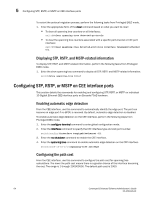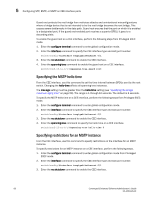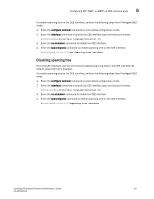HP StorageWorks 8/80 Brocade Converged Enhanced Ethernet Administrator's Guide - Page 84
Displaying STP, RSTP, and MSTP-related information, Configuring STP, or MSTP on CEE interface ports
 |
View all HP StorageWorks 8/80 manuals
Add to My Manuals
Save this manual to your list of manuals |
Page 84 highlights
5 Configuring STP, RSTP, or MSTP on CEE interface ports To restart the protocol migration process, perform the following tasks from Privileged EXEC mode. 1. Enter the appropriate form of the clear command based on what you want to clear: • To clear all spanning tree counters on all interfaces: switch#clear spanning-tree detected-protocols • To clear the spanning tree counters associated with a specific port-channel or CEE port interface: switch#clear spanning-tree detected-protocols interface tengigabitethernet 0/1 Displaying STP, RSTP, and MSTP-related information To display STP, RSTP, and MSTP-related information, perform the following tasks from Privileged EXEC mode. 1. Enter the show spanning tree command to display all STP, RSTP, and MSTP-related information. switch#show spanning-tree brief Configuring STP, RSTP, or MSTP on CEE interface ports This section details the commands for enabling and configuring STP, RSTP, or MSTP on individual 10-Gigabit Ethernet CEE interface ports on Brocade FCoE hardware. Enabling automatic edge detection From the CEE interface, use this command to automatically identify the edge port. The port can become an edge port if no BPDU is received. By default, automatic edge detection is disabled. To enable automatic edge detection on the CEE interface, perform the following steps from Privileged EXEC mode. 1. Enter the configure terminal command to enter global configuration mode. 2. Enter the interface command to specify the CEE interface type and slot/port number. switch(config)#interface tengigabitethernet 0/1 3. Enter the no shutdown command to enable the CEE interface. 4. Enter the spanning-tree command to enable automatic edge detection on the CEE interface. switch(conf-if-te-0/1)#spanning-tree autoedge Configuring the path cost From the CEE interface, use this command to configure the path cost for spanning tree calculations. The lower the path cost means there is a greater chance of the interface becoming the root. The range is 1 through 200000000. The default path cost is 2000. 64 Converged Enhanced Ethernet Administrator's Guide 53-1001346-01