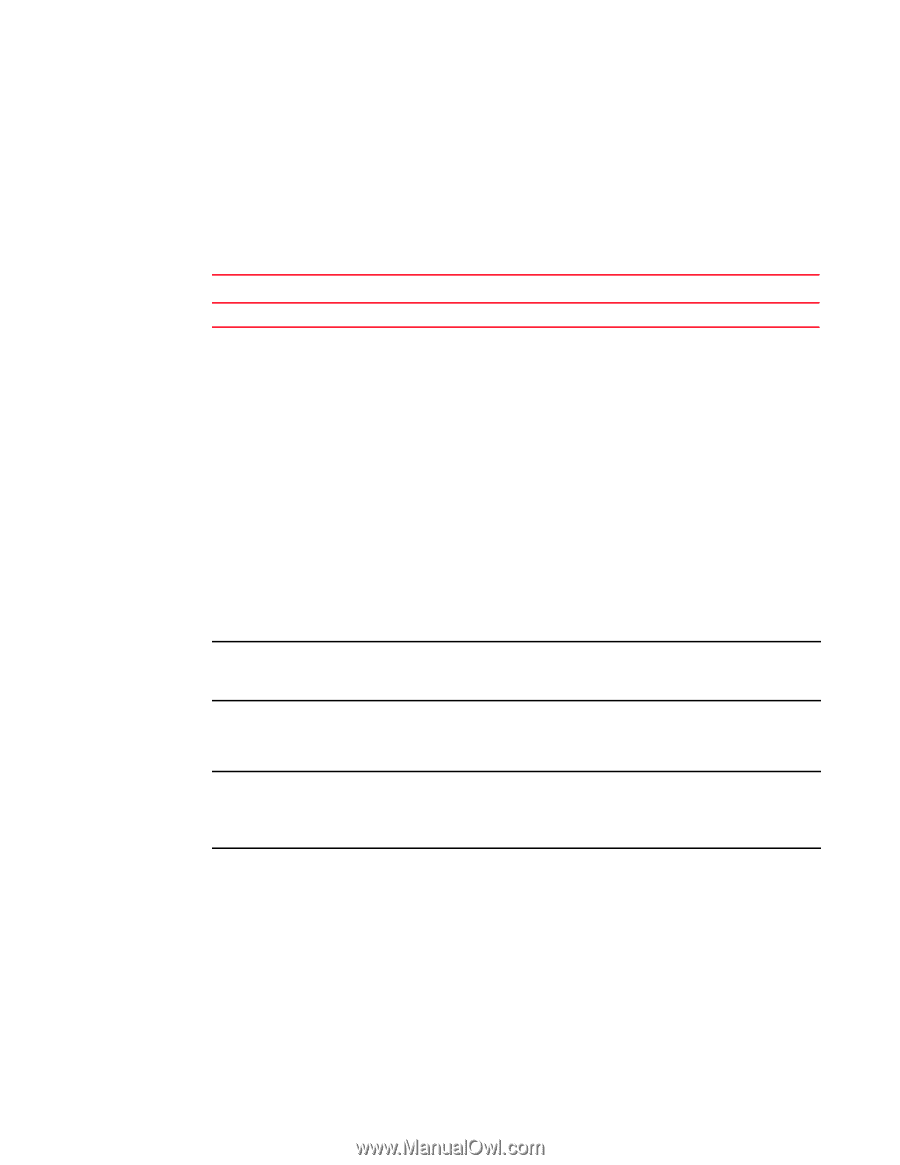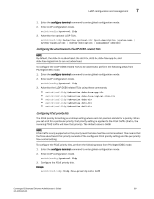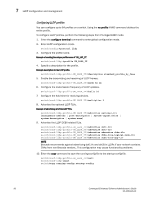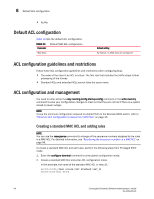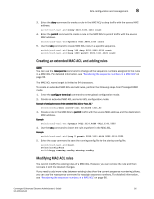HP StorageWorks 8/80 Brocade Converged Enhanced Ethernet Administrator's Guide - Page 114
Default ACL configuration, ACL configuration guidelines and restrictions
 |
View all HP StorageWorks 8/80 manuals
Add to My Manuals
Save this manual to your list of manuals |
Page 114 highlights
8 Default ACL configuration • VLANs Default ACL configuration Table 14 lists the default ACL configuration. TABLE 14 Default MAC ACL configuration Parameter MAC ACLs Default setting By default, no MAC ACLs are configured. ACL configuration guidelines and restrictions Follow these ACL configuration guidelines and restrictions when configuring ACLs: • The order of the rules in an ACL is critical. The first rule that matches the traffic stops further processing of the frames. • Standard ACLs and extended ACLs cannot have the same name. ACL configuration and management You need to enter either the copy running-config startup-config command or the write memory command to save your configuration changes to Flash so that they are not lost if there is a system reload or power outage. NOTE To see the minimum configuration required to enable FCoE on the Brocade 8000 switch, refer to "Minimum CEE configuration to allow FCoE traffic flow" on page 35. Creating a standard MAC ACL and adding rules NOTE You can use the resequence command to change all the sequence numbers assigned to the rules in a MAC ACL. For detailed information, see "Reordering the sequence numbers in a MAC ACL" on page 96. To create a standard MAC ACL and add rules, perform the following steps from Privileged EXEC mode. 1. Enter the configure terminal command to enter global configuration mode. 2. Create a standard MAC ACL and enter ACL configuration mode. In this example, the name of the standard MAC ACL is "test_01." switch(config)#mac access-list standard test_01 switch(conf-macl-std)# 94 Converged Enhanced Ethernet Administrator's Guide 53-1001346-01