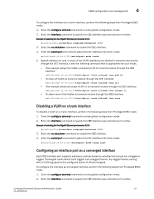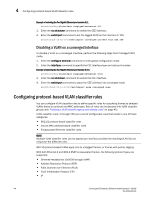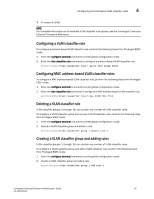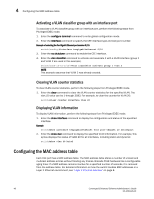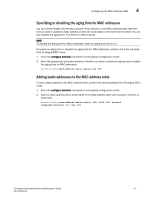HP StorageWorks 8/80 Brocade Converged Enhanced Ethernet Administrator's Guide - Page 62
Configuring an interface port as a Layer 2 switch port
 |
View all HP StorageWorks 8/80 manuals
Add to My Manuals
Save this manual to your list of manuals |
Page 62 highlights
4 VLAN configuration and management 1. Enter the configure terminal command to enter global configuration mode. 2. Enter the interface command to select the VLAN interface number. Example of selecting the VLAN interface number "1002". switch(config)#interface vlan 1002 3. Enter the fcf forward command to enable the forwarding of FCoE traffic on the VLAN interface. switch(conf-if-vl-1002)#fcf forward Configuring an interface port as a Layer 2 switch port To configure the interface as a Layer 2 switch port, perform the following steps from Privileged EXEC mode. 1. Enter the configure terminal command to enter global configuration mode. 2. Enter the interface command to specify the CEE interface type and slot/port number. Example of selecting the Ten Gigabit Ethernet port number 0/1. switch(config)#interface tengigabitethernet 0/1 3. Enter the no shutdown command to enable the CEE interface. 4. Enter the switchport command to configure the interface as a Layer 2 switch port. 5. Enter the do show command to confirm the status of the CEE interface. For example switch(conf-if-te-0/1)#do show interface tengigabitethernet 0/1 6. Enter the do show command to confirm the status of the CEE interface running configuration. switch(conf-if-te-0/1)#do show running-config interface tengigabitethernet 0/1 Configuring an interface port as an access interface Each CEE interface port supports admission policies based on whether the frames are untagged or tagged. Access mode admits only untagged and priority-tagged frames. To configure the interface as an access interface, perform the following steps from Privileged EXEC mode. 1. Enter the configure terminal command to enter global configuration mode. 2. Enter the interface command to specify the CEE interface type and slot/port number. Example of selecting the Ten Gigabit Ethernet port number 0/1. switch(config)#interface tengigabitethernet 0/1 3. Enter the no shutdown command to enable the CEE interface. 4. Enter the switchport command to configure the CEE interface as a Layer 2 switch port. switch(conf-if-te-0/1)#switchport access vlan 20 Configuring an interface port as a trunk interface Each CEE interface port supports admission policies based on whether the frames are untagged or tagged. Trunk mode admits only VLAN-tagged frames. 42 Converged Enhanced Ethernet Administrator's Guide 53-1001346-01