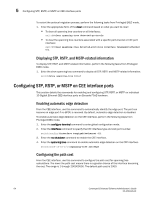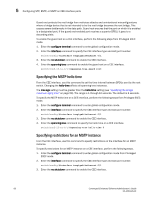HP StorageWorks 8/80 Brocade Converged Enhanced Ethernet Administrator's Guide - Page 81
Enabling Cisco interoperability (MSTP), Mapping a VLAN to an MSTP instance, In MSTP mode
 |
View all HP StorageWorks 8/80 manuals
Add to My Manuals
Save this manual to your list of manuals |
Page 81 highlights
STP, RSTP, and MSTP configuration and management 5 Enabling Cisco interoperability (MSTP) In MSTP mode, use this command to enable or disable the ability of the Brocade FCoE hardware to interoperate with certain legacy Cisco switches. If Cisco interoperability is required on any switch in the network, then all switches in the network must be compatible, and therefore enabled using this command. The default is Cisco interoperability is disabled. NOTE This command is necessary because the "version 3 length" field in the MSTP BPDU on some legacy Cisco switches does not conform to current standards. To enable Brocade FCoE hardware to interoperate with certain legacy Cisco switches, perform the following steps from Privileged EXEC mode. 1. Enter the configure terminal command to enter global configuration mode. 2. Enter the protocol command to enable MSTP. switch(config)#protocol spanning-tree mstp 3. Enable the ability of Brocade FCoE hardware to interoperate with certain legacy Cisco switches. switch(conf-mstp)#cisco-interoperability enable Disabling Cisco interoperability (MSTP) 1. Enter the configure terminal command to enter global configuration mode. 2. Enter the protocol command to enable MSTP. switch(config)#protocol spanning-tree mstp 3. Disable the ability of Brocade FCoE hardware to interoperate with certain legacy Cisco switches. switch(conf-mstp)#cisco-interoperability disable Mapping a VLAN to an MSTP instance In MSTP mode, use this command to map a VLAN to an MTSP instance. You can group a set of VLANs to an instance. This command can be used only after the VLAN is created. VLAN instance mapping is removed from the configuration if the underlying VLANs are deleted. To map a VLAN to an MSTP instance, perform the following steps from Privileged EXEC mode. 1. Enter the configure terminal command to enter global configuration mode. 2. Enter the protocol command to enable MSTP. switch(config)#protocol spanning-tree mstp 3. Map a VLAN to an MSTP instance. switch(conf-mstp)#instance 5 vlan 4096 Converged Enhanced Ethernet Administrator's Guide 61 53-1001346-01