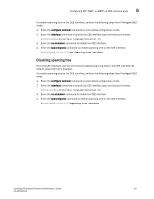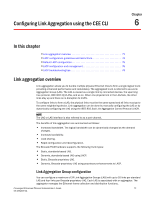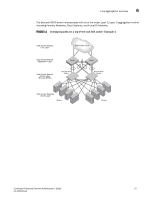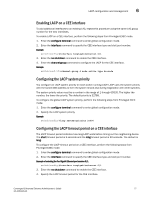HP StorageWorks 8/80 Brocade Converged Enhanced Ethernet Administrator's Guide - Page 92
HP StorageWorks 8/80 - SAN Switch Manual
 |
View all HP StorageWorks 8/80 manuals
Add to My Manuals
Save this manual to your list of manuals |
Page 92 highlights
6 Link aggregation overview On each port, link aggregation control: • Maintains configuration information to control port aggregation. • Exchanges configuration information with other devices to form LAGs. • Attaches ports to and detaches ports from the aggregator when they join or leave a LAG. • Enables or disables an aggregator's frame collection and distribution functions. Each link in the Brocade FCoE hardware can be associated with a LAG; a link cannot be associated with more than one LAG. The process of adding and removing links to and from a LAG is controlled either statically, dynamically, or through LACP. Each LAG consists of the following components: • A MAC address that is different from the MAC addresses of the LAG's individual member links. • An interface index for each link to identify the link to neighboring devices. • An administrative key for each link. Only links having the same administrative key value can be aggregated into a LAG. On each link configured to use LACP, LACP automatically configures an administrative key value equal to the port-channel identification number. Figure 11 and Figure 12 show typical IP SAN configurations using LAGs. In a data center the Brocade 8000 switch fits into the top-of-the-rack use case where all the servers in a rack are connected to the Brocade 8000 switch through Twinax copper or optical fiber cable. The database server layer connects to the top-of-the-rack Brocade 8000 switch which is located in the network access layer. The Brocade 8000 switch connects to Layer 2/Layer 3 aggregation routers which provide access into the existing LAN. This connectivity is formed in a standard V-design or square-design. Both designs use the LAG as the uplink to provide redundancy and improved bandwidth. 72 Converged Enhanced Ethernet Administrator's Guide 53-1001346-01