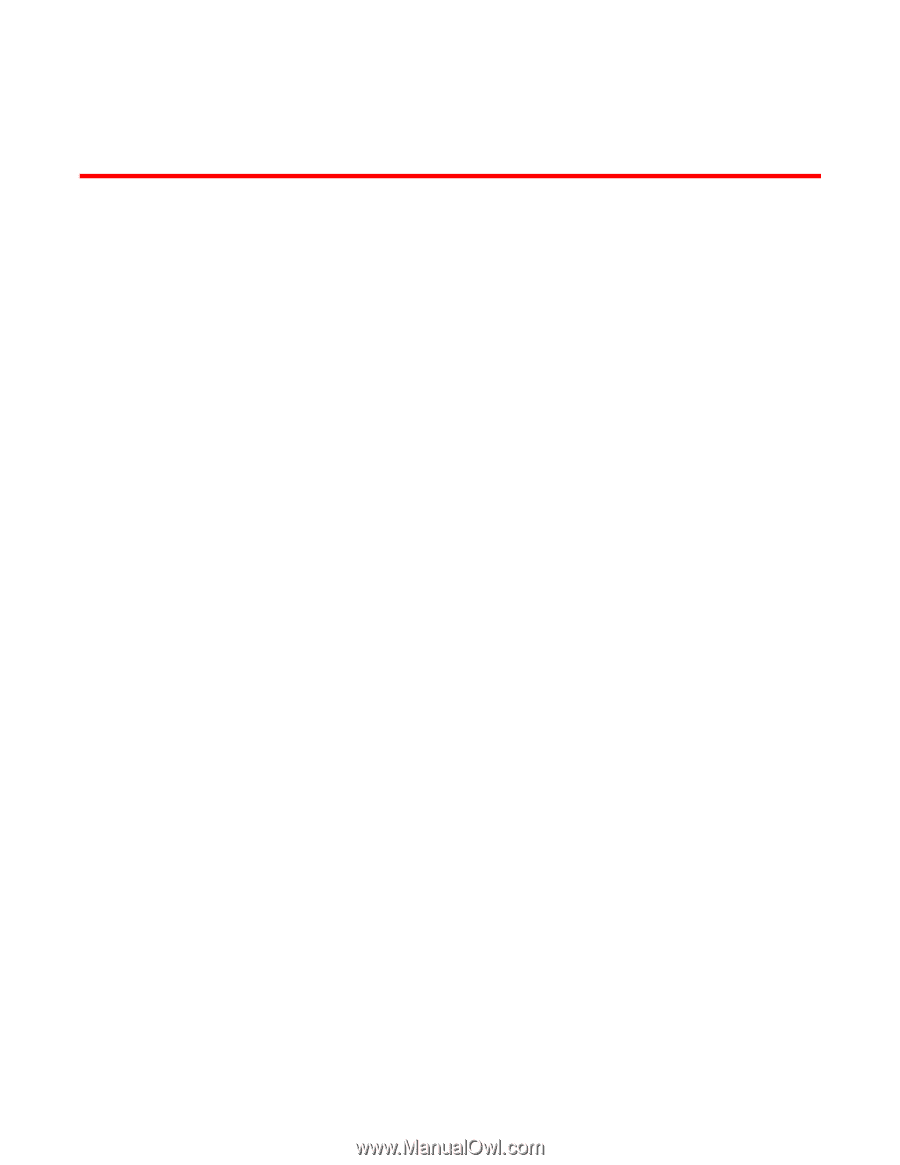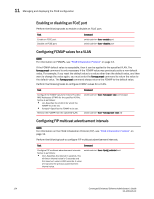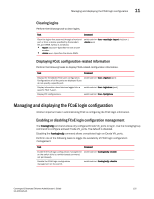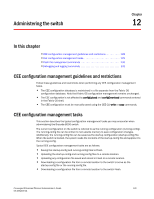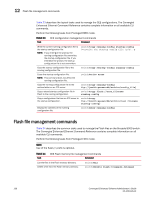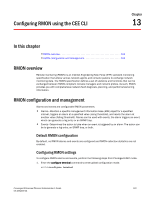HP StorageWorks 8/80 Brocade Converged Enhanced Ethernet Administrator's Guide - Page 149
Administering the switch, In this CEE configuration management guidelines and restrictions
 |
View all HP StorageWorks 8/80 manuals
Add to My Manuals
Save this manual to your list of manuals |
Page 149 highlights
Chapter Administering the switch 12 In this chapter •CEE configuration management guidelines and restrictions 129 •CEE configuration management tasks 129 •Flash file management commands 130 •Debugging and logging commands 131 CEE configuration management guidelines and restrictions Follow these guidelines and restrictions when performing any CEE configuration management tasks. • The CEE configuration database is maintained in a file separate from the Fabric OS configuration database. Note that Fabric OS configuration management remains unchanged. • The CEE configuration is not affected by configUpload and configDownload commands entered in the Fabric OS shell. • The CEE configuration must be manually saved using the CEE CLI write or copy commands. CEE configuration management tasks This section describes the typical configuration management tasks you may encounter when administering the Brocade 8000 switch. The current configuration on the switch is referred to as the running configuration (running-config). The running-config file can be written to non-volatile memory to save configuration changes. Additionally, the running-config file can be saved as the startup configuration (startup-config) file. When the switch is booted, the system reads the contents of the startup-config file and applies it to the running-config. Typical CEE configuration management tasks are as follows: • Saving the startup-config and running-config files to Flash. • Uploading the startup-config and running-config files to a remote location. • Uploading any configuration file saved and stored in Flash to a remote location. • Downloading a configuration file from a remote location to the switch to serve as the startup-config file or the running-config file. • Downloading a configuration file from a remote location to the switch Flash. Converged Enhanced Ethernet Administrator's Guide 129 53-1001346-01