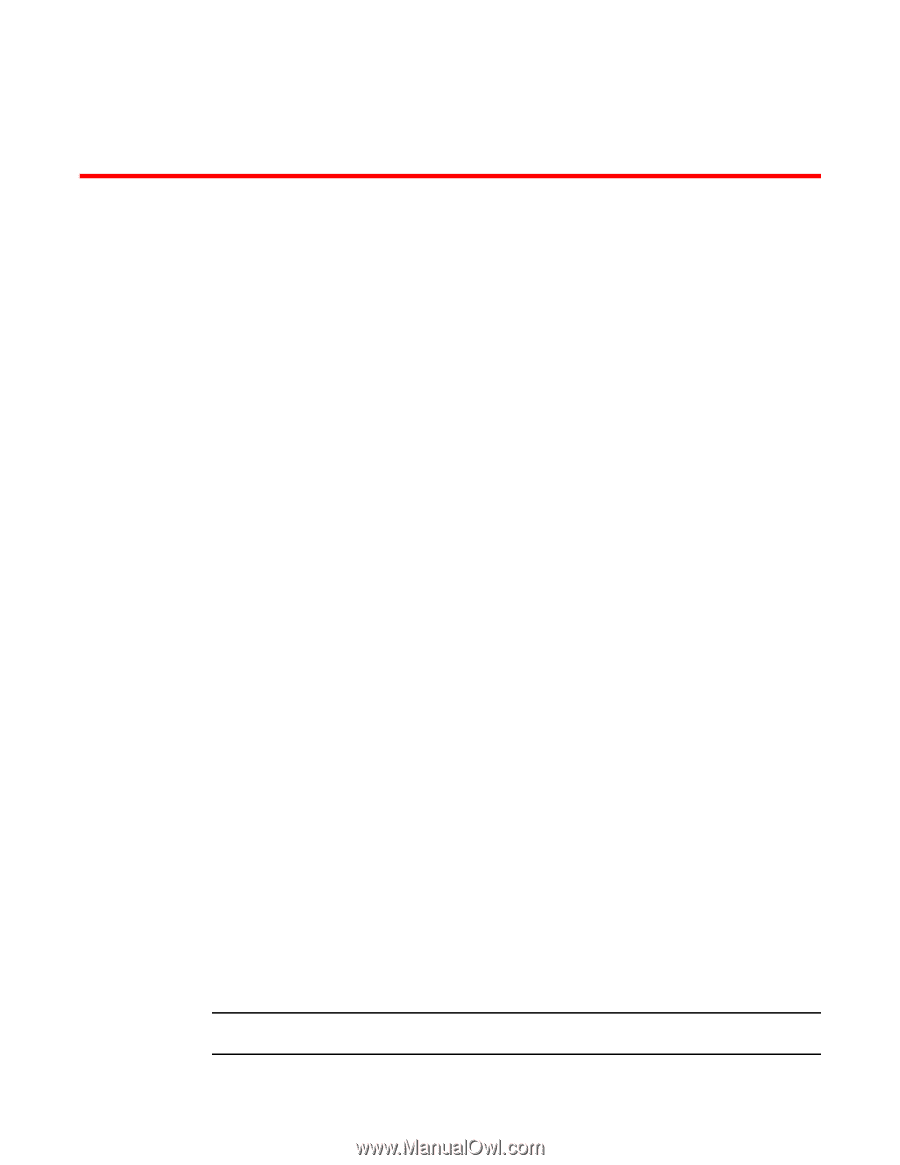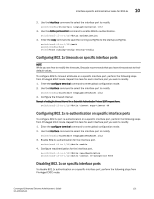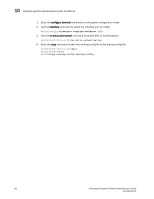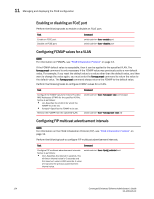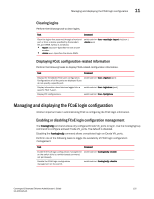HP StorageWorks 8/80 Brocade Converged Enhanced Ethernet Administrator's Guide - Page 143
Configuring FCoE using the Fabric OS CLI, In
 |
View all HP StorageWorks 8/80 manuals
Add to My Manuals
Save this manual to your list of manuals |
Page 143 highlights
Chapter Configuring FCoE using the Fabric OS CLI 11 In this chapter •FCoE configuration guidelines and restrictions 123 •Managing and displaying the FCoE configuration 123 FCoE configuration guidelines and restrictions Follow these FCoE configuration guidelines and restrictions when configuring FCoE: • Speed negotiation-The Brocade 8000 switch supports auto-negotiated FC link speeds of 2, 4, and 8 Gbps. The Ethernet ports of the Brocade 8000 switch do not support auto-negotiation of Ethernet link speeds. The Ethernet ports only support 10-Gigabit Ethernet. • Features that are not supported on the Brocade 8000 switch: - Virtual fabrics - Admin Domains - Port-based zoning - QoS zoning - Adaptive networking - FC-SP for the FCoE ports - Interop mode - Access Gateway mode - FC routing - Integrated routing - Hot Code Load (HCL) firmware download - Extended fabrics - FICON • The CEE configuration database is maintained in a file separate from the Fabric OS configuration database. Fabric OS configuration management procedures remain unchanged. Managing and displaying the FCoE configuration FCoE technology bridges the boundary between the SAN and LAN sections of your network. FCoE configuration tasks require mostly configuration of the interface ports on the Brocade 8000 switch. NOTE To assist you in configuring FCoE, see "FCoE Initialization Protocol" on page 13. Converged Enhanced Ethernet Administrator's Guide 123 53-1001346-01