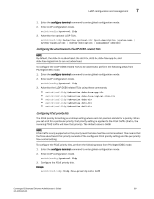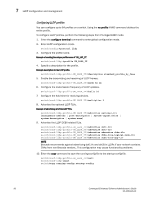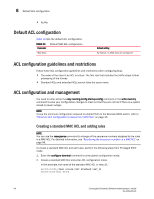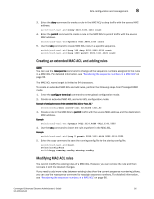HP StorageWorks 8/80 Brocade Converged Enhanced Ethernet Administrator's Guide - Page 113
Configuring ACLs using the CEE CLI, In this ACL overview
 |
View all HP StorageWorks 8/80 manuals
Add to My Manuals
Save this manual to your list of manuals |
Page 113 highlights
Chapter Configuring ACLs using the CEE CLI 8 In this chapter •ACL overview 93 •Default ACL configuration 94 •ACL configuration guidelines and restrictions 94 •ACL configuration and management 94 ACL overview NOTE In the Brocade Fabric OS v6.3.0 release, only Layer 2 MAC access control lists (ACLs) are supported. ACLs filter traffic for the Brocade FCoE hardware and permit or deny incoming frames from passing through interfaces that have the ACLs applied to them. You can apply ACLs on VLANs and on Layer 2 interfaces. Each ACL is a unique collection of permit and deny statements (rules) that apply to frames. When a frame is received on an interface, the switch compares the fields in the frame against any ACLs applied to the interface to verify that the frame has the required permissions to be forwarded. The switch compares the frame, sequentially, against each rule in the ACL and either forwards the frame or drops the frame. The switch examines ACLs associated with options configured on a given interface. As frames enter the switch on an interface, ACLs associated with all inbound options configured on that interface are examined. With MAC ACLs you can identify and filter traffic based on the MAC address, and EtherType. The primary benefits of ACLs are as follows: • Provide a measure of security. • Save network resources by reducing traffic. • Block unwanted traffic or users. • Reduce the chance of denial of service (DOS) attacks. There are two types of MAC ACLs: • Standard ACLs-Permit and deny traffic according to the source MAC address in the incoming frame. Use standard MAC ACLs if you only need to filter traffic based on source addresses. • Extended ACLs-Permit and deny traffic according to the source and destination MAC addresses in the incoming frame, as well as EtherType. MAC ACLs are supported on the following interface types: • Physical interfaces • Logical interfaces (LAGs) Converged Enhanced Ethernet Administrator's Guide 93 53-1001346-01