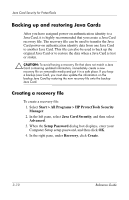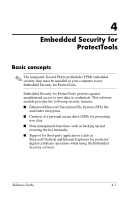HP Tc4400 Reference Guide ProtectTools Security Manager - Page 36
Disabling Java Card power-on authentication, Start > All Programs > HP ProtectTools Security
 |
UPC - 883585078639
View all HP Tc4400 manuals
Add to My Manuals
Save this manual to your list of manuals |
Page 36 highlights
Java Card Security for ProtectTools Disabling Java Card power-on authentication When you disable Java Card power-on authentication, the use of the Java Card is no longer needed to access the computer. To disable Java Card power-on authentication: 1. Select Start > All Programs > HP ProtectTools Security Manager. 2. In the left pane, select Java Card Security, and then select Advanced. 3. When the Setup Password dialog box displays, enter your Computer Setup setup password, and then click OK. 4. Insert the Java Card, enter the PIN, and then click OK. 5. In the right pane, under Power-on authentication, clear the Enable check box. Reference Guide 3-9

Java Card Security for ProtectTools
Reference Guide
3–9
Disabling Java Card power-on authentication
When you disable Java Card power-on authentication, the use of
the Java Card is no longer needed to access the computer.
To disable Java Card power-on authentication:
1. Select
Start > All Programs > HP ProtectTools Security
Manager
.
2. In the left pane, select
Java Card Security
, and then select
Advanced
.
3. When the
Setup Password
dialog box displays, enter your
Computer Setup setup password, and then click
OK
.
4. Insert the Java Card, enter the PIN, and then click
OK
.
5. In the right pane, under
Power-on authentication
,
clear the
Enable
check box.