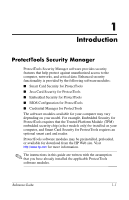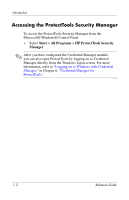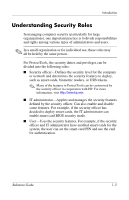HP Tc4400 Reference Guide ProtectTools Security Manager - Page 4
Java Card Security for ProtectTools, Changing the Basic User Key password .. .
 |
UPC - 883585078639
View all HP Tc4400 manuals
Add to My Manuals
Save this manual to your list of manuals |
Page 4 highlights
Contents 3 Java Card Security for ProtectTools Basic concepts 3-1 General tasks 3-2 Changing a Java Card PIN 3-2 Selecting the smart card reader 3-3 Advanced tasks (administrators only 3-4 Assigning a Java Card PIN 3-4 Assigning a name to a Java Card 3-5 Setting power-on authentication 3-6 Backing up and restoring Java Cards 3-10 4 Embedded Security for ProtectTools Basic concepts 4-1 Setup procedures 4-2 Enabling the embedded security chip 4-2 Initializing the embedded security chip 4-3 Setting up the basic user account 4-4 General tasks 4-6 Using the Personal Secure Drive 4-6 Encrypting files and folders 4-6 Sending and receiving encrypted e-mail 4-7 Changing the Basic User Key password 4-7 Advanced tasks 4-8 Backing up and restoring 4-8 Changing the owner password 4-10 Resetting a user password 4-10 Enabling and disabling Embedded Security 4-10 Migrating keys with the Migration Wizard 4-11 iv Reference Guide