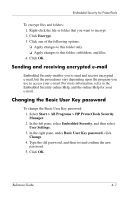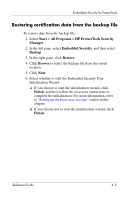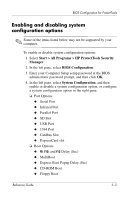HP Tc4400 Reference Guide ProtectTools Security Manager - Page 50
Migrating keys with the Migration Wizard, Permanently disabling Embedded Security
 |
UPC - 883585078639
View all HP Tc4400 manuals
Add to My Manuals
Save this manual to your list of manuals |
Page 50 highlights
Embedded Security for ProtectTools Permanently disabling Embedded Security To permanently disable Embedded Security: 1. Select Start > All Programs > HP ProtectTools Security Manager. 2. In the left pane, select Embedded Security, and then select Advanced. 3. In the right pane, under Embedded Security, click Disable. 4. Enter your owner password at the prompt, and then click OK. Enabling Embedded Security after permanent disable To enable Embedded Security after permanently disabling it: 1. Select Start > All Programs > HP ProtectTools Security Manager. 2. In the left pane, select Embedded Security, and then select Advanced. 3. In the right pane, under Embedded Security, click Enable. 4. Enter your owner password at the prompt, and then click OK. Migrating keys with the Migration Wizard Migration is an advanced administrator task that allows the management, restoration, and transfer of keys and certificates. For details on migration, refer to the Embedded Security online Help. Reference Guide 4-11