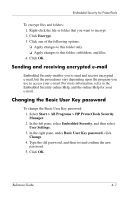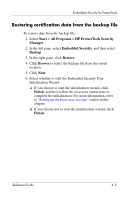HP Tc4400 Reference Guide ProtectTools Security Manager - Page 47
Advanced tasks, Backing up and restoring
 |
UPC - 883585078639
View all HP Tc4400 manuals
Add to My Manuals
Save this manual to your list of manuals |
Page 47 highlights
Embedded Security for ProtectTools Advanced tasks Backing up and restoring The Embedded Security backup feature creates an archive that contains certification information to be restored in case of emergency. Creating a backup file To create a backup file: 1. Select Start > All Programs > HP ProtectTools Security Manager. 2. In the left pane, select Embedded Security, and then select Backup. 3. In the right pane, click Backup. 4. Click Browse to choose the location where the backup file will be saved. 5. Select whether to add the emergency recovery archive to the backup data. 6. Click Next. 7. Click Finish. 4-8 Reference Guide

4–8
Reference Guide
Embedded Security for ProtectTools
Advanced tasks
Backing up and restoring
The Embedded Security backup feature creates an archive that
contains certification information to be restored in case of
emergency.
Creating a backup file
To create a backup file:
1. Select
Start > All Programs > HP ProtectTools Security
Manager
.
2. In the left pane, select
Embedded Security
, and then select
Backup
.
3. In the right pane, click
Backup
.
4. Click
Browse
to choose the location where the backup file
will be saved.
5. Select whether to add the emergency recovery archive to
the backup data.
6. Click
Next
.
7. Click
Finish
.