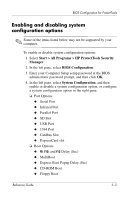HP Tc4400 Reference Guide ProtectTools Security Manager - Page 54
Internal Network Adapter Boot Mode PXE or RPL, Fan Always on While on AC Power
 |
UPC - 883585078639
View all HP Tc4400 manuals
Add to My Manuals
Save this manual to your list of manuals |
Page 54 highlights
BIOS Configuration for ProtectTools ◆ Internal Network Adapter Boot ◆ Internal Network Adapter Boot Mode (PXE or RPL) ◆ Boot Order ❏ Device Configurations ◆ NumLock at Boot ◆ Swapping Fn/Ctrl Keys ◆ Multiple Pointing Devices ◆ USB Legacy Support ◆ Parallel port mode (standard, bidirectional, EPP, or ECP) ◆ Data Execution Prevention ◆ SATA Native Mode ◆ Dual Core CPU ◆ Automatic Intel® SpeedStep Functionality Support ◆ Fan Always on While on AC Power ◆ BIOS DMA Data Transfers ◆ Intel or AMD PSAE Execution Disable ❏ Built-In Device Options ◆ Embedded WLAN Device Radio ◆ Embedded WWAN Device Radio ◆ Embedded Bluetooth® Device Radio ◆ LAN/WLAN Switching ◆ Wake on LAN from Off 5. Click Apply, and then click OK in the ProtectTools window to save your changes and exit. 5-4 Reference Guide