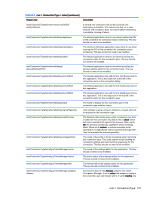HP t505 Administrator Guide 5 - Page 111
root > ConnectionType > telnet, Table E-7
 |
View all HP t505 manuals
Add to My Manuals
Save this manual to your list of manuals |
Page 111 highlights
Table E-7 root > ConnectionType > teemtalk (continued) Registry key Description root/ConnectionType/teemtalk/gui/TeemtalkManager/ widgets/autostart Controls the state for the Auto start priority widget in the TeemTalk Connection Manager. If set to active, the widget is visible in the UI and the user can interact with it. If set to inactive, the widget is hidden. If set to read-only, the widget is visible in the read-only state. root/ConnectionType/teemtalk/gui/TeemtalkManager/ widgets/hasDesktopIcon Controls the state for the Show icon on desktop widget in the TeemTalk Connection Manager. If set to active, the widget is visible in the UI and the user can interact with it. If set to inactive, the widget is hidden. If set to read-only, the widget is visible in the read-only state. root/ConnectionType/teemtalk/gui/TeemtalkManager/ widgets/isInMenu This key is reserved for use. root/ConnectionType/teemtalk/gui/TeemtalkManager/ widgets/label Controls the state for the Name widget in the TeemTalk Connection Manager. If set to active, the widget is visible in the UI and the user can interact with it. If set to inactive, the widget is hidden. If set to read-only, the widget is visible in the read-only state. root/ConnectionType/teemtalk/gui/TeemtalkManager/ widgets/waitForNetwork Controls the state for the Wait for network before connection widget in the TeemTalk Connection Manager. If set to active, the widget is visible in the UI and the user can interact with it. If set to inactive, the widget is hidden. If set to read-only, the widget is visible in the read-only state. root > ConnectionType > telnet This section describes the registry keys and functions in the root > ConnectionType > telnet folder. Table E-8 root > ConnectionType > telnet Registry key Description root/ConnectionType/telnet/authorizations/user/add Indicates whether the user has permission to add a new connection of this type using the Control Center. Not applicable to Smart Zero. Set to 1 to allow, 0 to deny access. root/ConnectionType/telnet/authorizations/user/general Indicates whether the user has permission to modify the general settings for this connection type using the Control Center. Not applicable to Smart Zero. Set to 1 to allow access, 0 to deny access. root/ConnectionType/telnet/connections/{UUID}/address The address of the remote host to connect to. root/ConnectionType/telnet/connections/{UUID}/ afterStartedCommand The full path to a script or binary to run after the connection has been started. root/ConnectionType/telnet/connections/{UUID}/ afterStoppedCommand The full path to a script or binary to run after the connection has finished. root/ConnectionType/telnet/connections/{UUID}/ authorizations/user/edit Indicates whether the user has permission to modify the connection settings for this connection. Set to '1' to allow access, 0 to deny access. NOTE: The connection can be edited in Administrator Mode even when this key is set to '0'. root/ConnectionType/telnet/connections/{UUID}/ authorizations/user/execution Indicates whether the user has permission to execute the connection. Set to 1 to allow access, 0 to deny access. root > ConnectionType 99