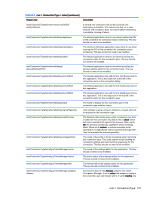HP t505 Administrator Guide 5 - Page 116
root > ConnectionType > view continued, Not applicable to Smart Zero.
 |
View all HP t505 manuals
Add to My Manuals
Save this manual to your list of manuals |
Page 116 highlights
Table E-9 root > ConnectionType > view (continued) Registry key Description defaultCredentials field. "autoReconnect" is frequently used in conjunction with this setting. root/ConnectionType/view/connections/{UUID}/ autostartDelay Indicates the amount of time in seconds to wait before starting the connection on boot. The default of 0 will cause the connection to start immediately upon boot. This setting takes effect only when 'autostart' is set to 1. root/ConnectionType/view/connections/{UUID}/ beforeStartingCommand The full path to a script or binary to run before the connection has started. root/ConnectionType/view/connections/{UUID}/ closeAfterDisconnect If set to 1, the connection will be closed after the first desktop is disconnected. If this is not enabled, the VMware Horizon View client will return to the desktop selection screen. This is enabled by default to prevent users from accidently leaving the connection at the desktop selection screen after logging off. root/ConnectionType/view/connections/{UUID}/coord root/ConnectionType/view/connections/{UUID}/ dependConnectionId root/ConnectionType/view/connections/{UUID}/desktop If specified, the named desktop will automatically launch upon login. NOTE: By default, if there is only one desktop available, it will automatically launch without needing to be specified. root/ConnectionType/view/connections/{UUID}/directory root/ConnectionType/view/connections/{UUID}/domain The domain to provide to the VMware Horizon View server. If no domain is specified, the default domain will be used. root/ConnectionType/view/connections/{UUID}/ enableSingleMode root/ConnectionType/view/connections/{UUID}/ extraEnvValues/{UUID}/key root/ConnectionType/view/connections/{UUID}/ extraEnvValues/{UUID}/value root/ConnectionType/view/connections/{UUID}/ fallBackConnection When set to the UUID of another available connection, that connection will be autostarted if the current connection fails or experiences an error and fails to start. The UUID of the desired fallback connection is typically found by running 'connection-mgr list' on the client, or by navigating to root/ ConnectionType//connections/. root/ConnectionType/view/connections/{UUID}/fullscreen When set to 1, the VMware Horizon View client will be started in full-screen mode. root/ConnectionType/view/connections/{UUID}/ hasDesktopIcon If set to 1, the connection will appear on the ThinPro desktop. Not applicable to Smart Zero. root/ConnectionType/view/connections/{UUID}/hideMenuBar If set to 1, the top menu bar within the desktop will be hidden. This bar is used to manage remote devices and start other desktops. By default, it is shown for ThinPro and hidden for Smart Zero. root/ConnectionType/view/connections/{UUID}/isInMenu If set to 1, the connection will appear in the ThinPro taskbar. Not applicable to Smart Zero. 104 Appendix E Registry keys