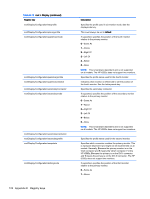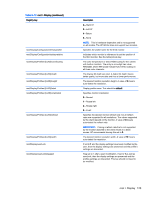HP t505 Administrator Guide 5 - Page 133
Registry key, Description, Fixed Size, Percentage of Screen Size, Full Screen
 |
View all HP t505 manuals
Add to My Manuals
Save this manual to your list of manuals |
Page 133 highlights
Table E-11 root > ConnectionType > xen (continued) Registry key Description root/ConnectionType/xen/general/webcamSupport Select the appropriate option to use the webcam. Enable HDX optimization for webcam, redirect the webcam to VMware Horizon View, or disable it completely. root/ConnectionType/xen/general/windowHeight If 'windowSize' is set to Fixed Size, this key will be used to set the height of the window in pixels. root/ConnectionType/xen/general/windowPercent If 'windowType' is set to Percentage of Screen Size, this key will be used to set the size of the window. Valid values are 0- 100. root/ConnectionType/xen/general/windowSize When set to Full Screen (the default), the connection will be maximized without borders on all available screens. When set to Percentage of Screen Size the 'windowSizePercentage' key can be used to specify the size of the window as a percentage as the total screen area. When set to Fixed Size the 'windowSizeWidth' and 'windowSizeHeight' keys can be used to specify the size of the window in pixels. To have "Percentage of Screen Size" take effect "enableForceDirectConnect" has to be set to 1 and "seamlessWindow" has to be set to 0. NOTE: This setting will only work with XenApp and only if the server allows direct connections. root/ConnectionType/xen/general/windowWidth If 'windowSize' is set to 'Fixed Size', this key will be used to set the width of the window in pixels root/ConnectionType/xen/gui/XenDesktopPanel/disabled Set to 1 to disable the Xen Desktop Panel and its taskbar. Usually, set to 1 when autoStartResource or autoStartDesktop is enabled. root/ConnectionType/xen/gui/XenManager/name The name of the settings editor for this application. This key should not need to be modified. root/ConnectionType/xen/gui/XenManager/status The active status of the settings editor for this application. This key should not need to be modified. root/ConnectionType/xen/gui/XenManager/title The window title of the settings editor for this application. This key should not need to be modified. root/ConnectionType/xen/gui/XenManager/widgets/address root/ConnectionType/xen/gui/XenManager/widgets/ appInMenu root/ConnectionType/xen/gui/XenManager/widgets/ appOnDesktop root/ConnectionType/xen/gui/XenManager/widgets/ autoReconnect root/ConnectionType/xen/gui/XenManager/widgets/ autoStartDesktop root/ConnectionType/xen/gui/XenManager/widgets/ autoStartResource root/ConnectionType/xen/gui/XenManager/widgets/autostart root/ConnectionType/xen/gui/XenManager/widgets/domain root/ConnectionType/xen/gui/XenManager/widgets/ enablePNADesktopIcons root > ConnectionType 121