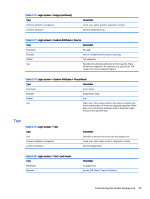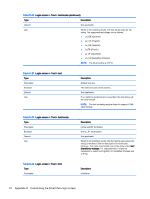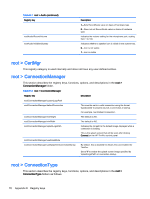HP t505 Administrator Guide 5 - Page 87
Table D-23, Login screen > Text > max-width
 |
View all HP t505 manuals
Add to My Manuals
Save this manual to your list of manuals |
Page 87 highlights
Table D-23 Login screen > Text > font (continued) Type Example Default Use Description font: DejaVuSerif-Bold ; DejaVuSerif If no matching localized font is specified, this font will be used instead. The name must match one of the fonts under / usr/share/fonts/truetype. Table D-24 Login screen > Text > font-size Type Parameter Example Default Use Description Pixels (for example, 20) or percentage of the screen height (for example, 5%) or points (for example, 12pt) font-size: 12pt; Not applicable Specifies the default size of the font. The text may be further scaled if size, max-width, and/or max-height are specified. Table D-25 Login screen > Text > max-width Type Parameter Example Default Use Description Size in pixels or in a percentage of the screen width max-width: 90%; Not applicable If the string would otherwise turn out to be wider than the size given, it is scaled down to fit within the width specified. Table D-26 Login screen > Text > max-height Type Parameter Example Default Use Description Size in pixels or in a percentage of screen height. max-height: 64; Not applicable If the text would otherwise turn out to be taller than the size given, it is scaled down to fit the height specified. Customizing the screen background 75