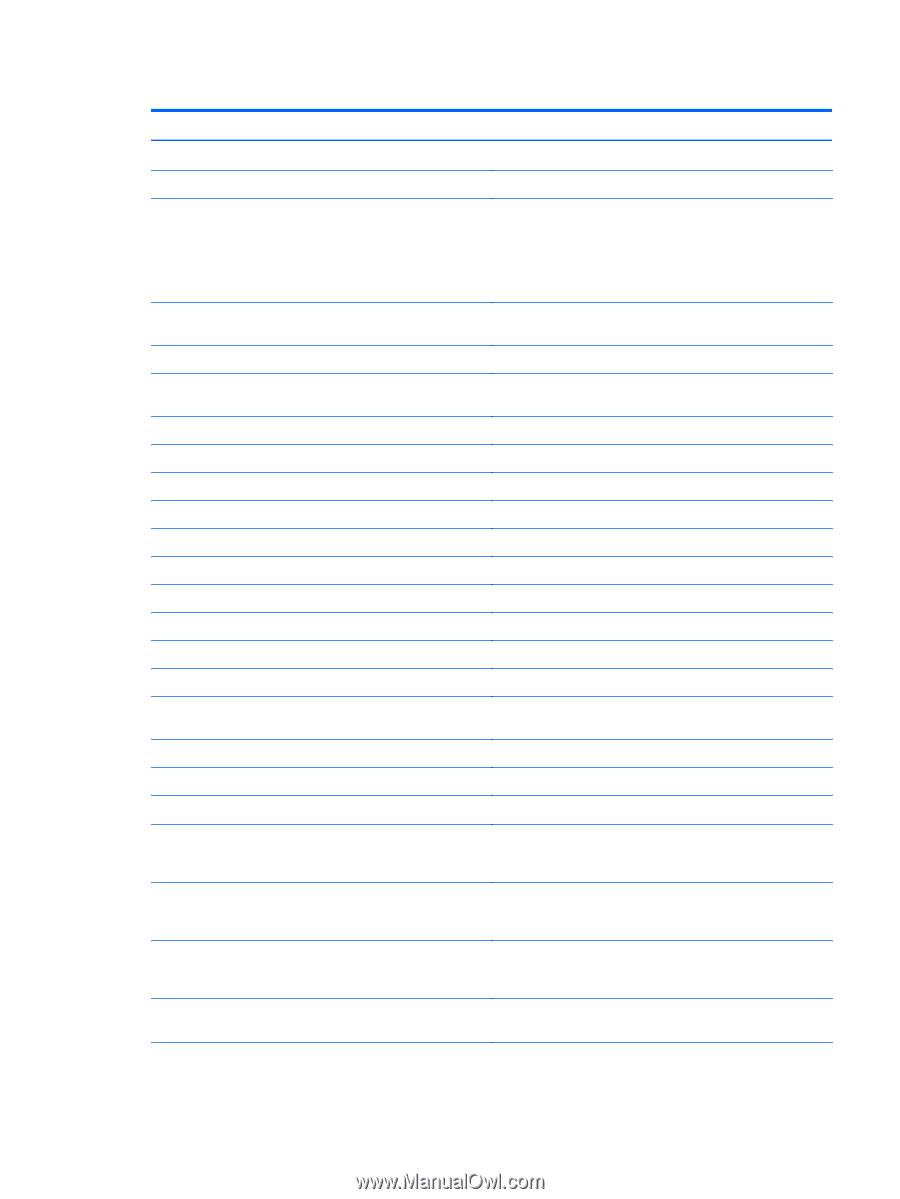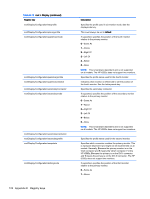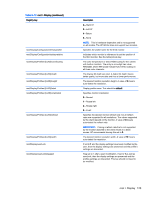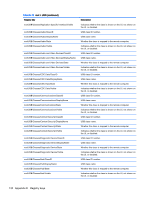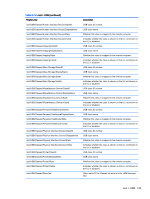HP t505 Administrator Guide 5 - Page 141
root > Network continued, Registry key, Description, Automatic
 |
View all HP t505 manuals
Add to My Manuals
Save this manual to your list of manuals |
Page 141 highlights
Table E-14 root > Network (continued) Registry key root/Network/Wireless/IPv6Enable root/Network/Wireless/Interface root/Network/Wireless/Method root/Network/Wireless/PowerEnable root/Network/Wireless/SSID root/Network/Wireless/SSIDHidden root/Network/Wireless/Security/CACert root/Network/Wireless/Security/EAPFASTPAC root/Network/Wireless/Security/EAPFASTProvision root/Network/Wireless/Security/Identity root/Network/Wireless/Security/InnerAuth root/Network/Wireless/Security/InnerAuthTTLS root/Network/Wireless/Security/PEAPVersion root/Network/Wireless/Security/Password root/Network/Wireless/Security/PrivateKey root/Network/Wireless/Security/Type root/Network/Wireless/Security/UserCert root/Network/Wireless/Security/Username root/Network/Wireless/Security/WEPAuth root/Network/Wireless/Security/WEPIndex root/Network/Wireless/SubnetMask root/Network/disableLeftClickMenu root/Network/disableRightClickMenu root/Network/iPeak/ShowStatus root/Network/iPeak/Status Description Set this key to 1 when working in an IPv6 environment. The default wireless interface or wireless network adapter. When set to Automatic, the device will use DHCP to attempt to retrieve network settings. When set to 'Static', the 'IPAddress', 'SubnetMask', and 'DefaultGateway' can be set manually using the available keys. HP does not recommend using 'Static' in a generic client profile, as it will cause all clients to receive the same IP address. Set this key to 0 to disable to power management of the wireless network card. The selected wireless access point SSID. The hidden status of the selected wireless access point SSID. Path to the CA certification file. Path to the EAP FAST authentication PAC file. EAP FAST authentication fast provisioning option. Identity or anonymous identity. PEAP inner authentication protocols. TTLS inner authentication protocols. PEAP version. Password. Path to the private key file, only used in TLS authentication. Wireless authentication types. Path to the user certification file, only for use in TLS authentication. Username. WEP authentication type. WEP password index, only for use in WEP. The subnet mask of the device; for example, 255.255.255.0 (for a standard class C subnet). This setting will only take effect when 'Method' is set to 'Static'. Disables the left-click menu on the network system tray icon that allows you to start, stop, and restart the network connection. Disables the right-click menu on the network system tray icon that allows you to start, stop, and restart the network connection. If set to 1, Network Manager displays the HP Velocity status in the systray icon. If set to 1, HP Velocity is enabled. When enabled, it does not affect network packet transmission if the server side root > Network 129