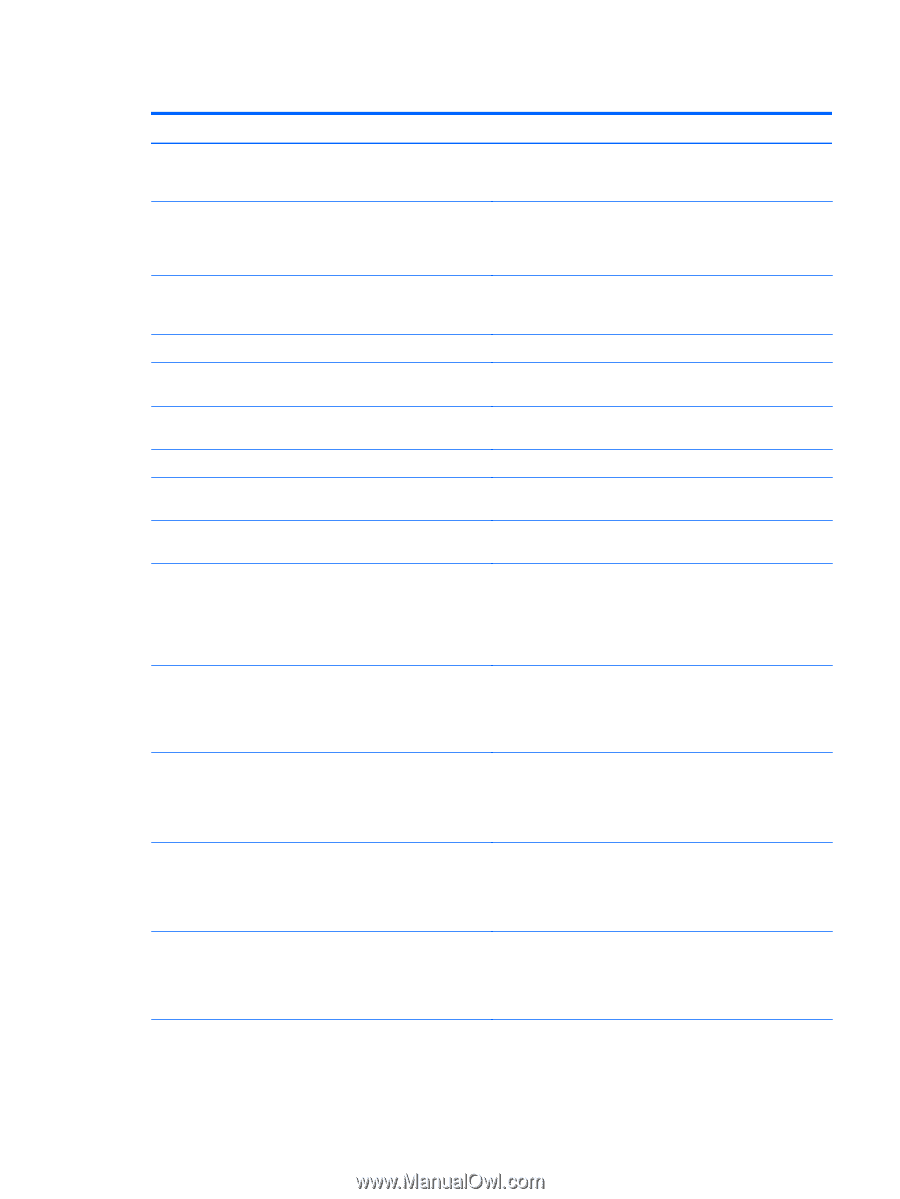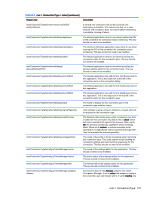HP t505 Administrator Guide 5 - Page 115
Table E-9, View client to contact the VMware Horizon View Connection
 |
View all HP t505 manuals
Add to My Manuals
Save this manual to your list of manuals |
Page 115 highlights
Table E-9 root > ConnectionType > view Registry key Description root/ConnectionType/view/authorizations/user/add Indicates whether the user has permission to add a new connection of this type using the Control Center. Not applicable to Smart Zero. Set to 1 to allow, 0 to deny access. root/ConnectionType/view/authorizations/user/general Indicates whether the user has permission to modify the general settings for this connection type using the Control Center. Not applicable to Smart Zero. Set to 1 to allow access, 0 to deny access. root/ConnectionType/view/connections/{UUID}/ExtraArgs Specifies extra arguments to the VMware Horizon View client. Run view_client --help or vmware-wiew -help from a terminal to see all available arguments. root/ConnectionType/view/connections/{UUID}/SingleSignOn root/ConnectionType/view/connections/{UUID}/ afterStartedCommand The full path to a script or binary to run after the connection has been started. root/ConnectionType/view/connections/{UUID}/ afterStoppedCommand The full path to a script or binary to run after the connection has finished. root/ConnectionType/view/connections/{UUID}/appInMenu root/ConnectionType/view/connections/{UUID}/ appOnDesktop root/ConnectionType/view/connections/{UUID}/ attachToConsole root/ConnectionType/view/connections/{UUID}/ authorizations/user/edit Indicates whether the user has permission to modify the connection settings for this connection. Set to '1' to allow access, 0 to deny access. NOTE: The connection can be edited in Administrator Mode even when this key is set to '0'. root/ConnectionType/view/connections/{UUID}/ authorizations/user/execution Indicates whether the user has permission to execute the connection. Set to 1 to allow access, 0 to deny access. NOTE: The connection will always be available to launch in Administrator Mode. root/ConnectionType/view/connections/{UUID}/ autoReconnect If 1, the system will attempt to automatically restart the connection after it has been closed. If required, credentials should be supplied through the zero-login/ defaultCredentials field. "autostart" is frequently used in conjunction with this setting. root/ConnectionType/view/connections/{UUID}/ autoReconnectDelay Indicates the amount of time in seconds to wait before restarting the connection. The default of 0 will cause the connection to restart immediately upon close or disconnect. This setting takes effect only when 'autoReconnect' is set to 1. root/ConnectionType/view/connections/{UUID}/ automaticLogin When enabled, the VMware Horizon View client attempts to automatically login if all fields are provided. If this is not enabled, users must click Connect in the VMware Horizon View client to contact the VMware Horizon View Connection Server, login, and select a desktop. root/ConnectionType/view/connections/{UUID}/autostart If greater than 0, the system will attempt to automatically start the connection when the client is booted. If required, credentials should be supplied through the zero-login/ root > ConnectionType 103