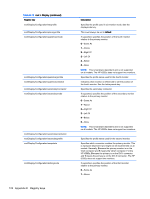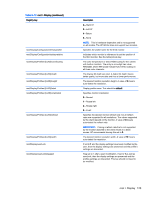HP t505 Administrator Guide 5 - Page 136
Table E-13, root > Display continued
 |
View all HP t505 manuals
Add to My Manuals
Save this manual to your list of manuals |
Page 136 highlights
Table E-13 root > Display (continued) Registry key root/Display/Configuration/hexprofile root/Display/Configuration/primaryprofile root/Display/Configuration/quaternarymode root/Display/Configuration/quaternaryprofile root/Display/Configuration/quaternaryrelative root/Display/Configuration/secondaryConnector root/Display/Configuration/secondarymode root/Display/Configuration/secondaryorientation root/Display/Configuration/secondaryprofile root/Display/Configuration/swapstate root/Display/Configuration/tertiarymode 124 Appendix E Registry keys Description Specifies the profile used in six-monitor mode. See the displaymode key. This must always be set to default. If supported, specifies the position of the fourth monitor relative to the primary monitor. 0-Same As 1-Above 2-Right Of 3-Left Of 4-Below 5-None NOTE: This is hardware dependent and is not supported on all models. The HP t5335z does not support two monitors. Specifies the profile name used for the fourth monitor. Indicates which monitor is referenced to set the position of the fourth monitor. See the tertiarymode key. Specifies the secondary connector. If supported, specifies the position of the secondary monitor relative to the primary monitor. 0-Same As 1-Above 2-Right Of 3-Left Of 4-Below 5-None NOTE: This is hardware dependent and is not supported on all models. The HP t5335z does not support two monitors. Specifies the profile name used for the second monitor. Specifies which connector contains the primary monitor. This is hardware-dependent and might not be implemented on all models. Generally, 0 means the primary monitor is on the VGA connector and 1 means the 'other' connector. For the HP t5565z, 0 means the primary is on the DVI-I connector and 1 means the primary is on the DVI-D connector. The HP t5335z does not support two monitors. If supported, specifies the position of the third monitor relative to the primary monitor. 0-Same As 1-Above