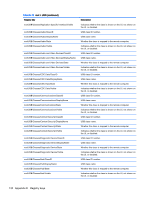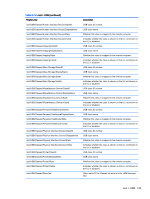HP t505 Administrator Guide 5 - Page 149
root > config-wizard, root > desktop, This describes the registry keys, functions, options
 |
View all HP t505 manuals
Add to My Manuals
Save this manual to your list of manuals |
Page 149 highlights
Table E-21 root > background (continued) Registry key root/background/desktop/style root/background/desktop/theme Description When the theme setting is none, this key defines how the image is put on the desktop. If the theme setting is not none, this setting has no function. The system theme setting. This value is set through the GUI. The valid settings are listed by the themes that exist on the system. Set to none to let the user define the theme. root > config-wizard This section describes the registry keys, functions, options, and descriptions in the root > configwizard folder. Table E-22 root > config-wizard Registry key Description root/config-wizard/FirmwareUpdate/firmwareUpdateTimeout The timeout period (in seconds) that the thin client checks for updates. Set to -1 for no timeout. root/config-wizard/FirmwareUpdate/firmwareUpdateURL The FTP URL for image updates. root/config-wizard/enableConnectionCheck When set to 0, the connection session check is disabled. When set to the default of 1, the connection session check is enabled on boot. root/config-wizard/enableNetworkCheck When set to 0, the network check is disabled. When set to the default of 1, the network check is enabled on boot. root/config-wizard/updateCheck When set to 1, the update check is enabled. The default 0 disables the update check at boot. root > desktop This section describes the registry keys, functions, options, and descriptions in the root > desktop folder. Table E-23 root > desktop Registry key Description root/desktop/shortcuts/default-Close/command Specifies the command root/desktop/shortcuts/default-Close/shortcut Specifies the shortcut name. root/desktop/shortcuts/default-Lock/command Specifies the command root/desktop/shortcuts/default-Lock/shortcut Specifies the shortcut name. root/desktop/shortcuts/default-MaximizeWindow/command Specifies the command root/desktop/shortcuts/default-MaximizeWindow/shortcut Specifies the shortcut name. root/desktop/shortcuts/default-MinimizeAll/command Specifies the command root/desktop/shortcuts/default-MinimizeAll/shortcut Specifies the shortcut name. root/desktop/shortcuts/default-MinimizeWindow/command Specifies the command root > config-wizard 137