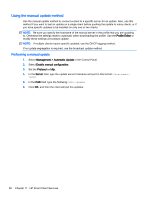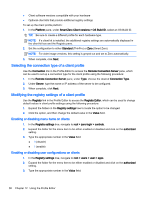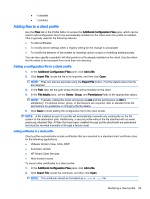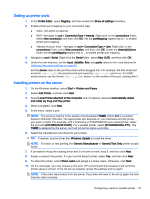HP t505 Administrator Guide 5 - Page 68
Using the manual update method, Performing a manual update
 |
View all HP t505 manuals
Add to My Manuals
Save this manual to your list of manuals |
Page 68 highlights
Using the manual update method Use the manual update method to connect a client to a specific server for an update. Also, use this method if you want to test an update on a single client before pushing the update to many clients, or if you have specific updates to be installed on only one or two clients. NOTE: Be sure you specify the hostname of the manual server in the profile that you are updating to. Otherwise the settings reset to automatic when downloading the profile. Use the Profile Editor to modify these settings at root/auto-update. NOTE: If multiple clients require specific updates, use the DHCP tagging method. If no update segregation is required, use the broadcast update method. Performing a manual update 1. Select Management > Automatic Update in the Control Panel. 2. Select Enable manual configuration. 3. Set the Protocol as http. 4. In the Server field, type the update server hostname and port in this format: : 18287 5. In the Path field, type the following: auto-update 6. Click OK, and then the client will pull the updates. 56 Chapter 11 HP Smart Client Services