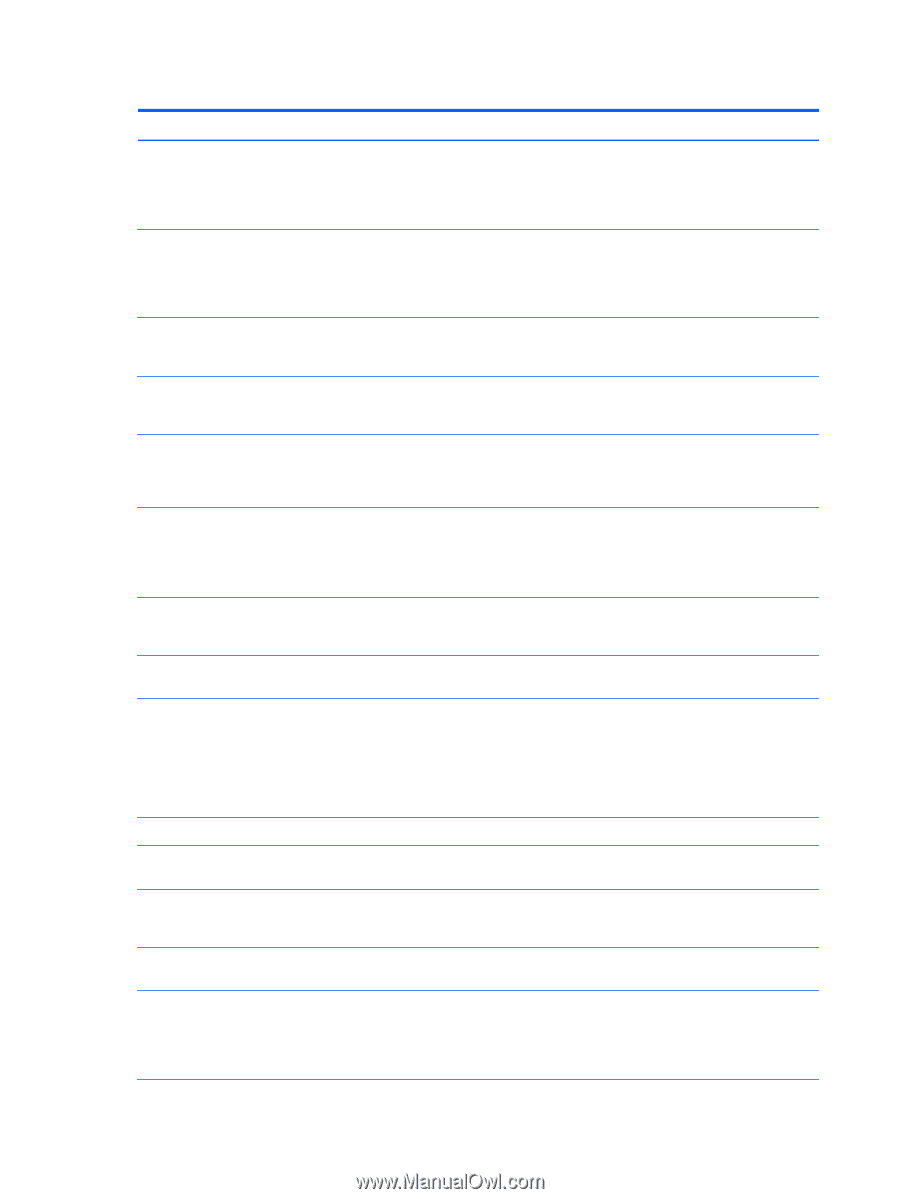HP t505 Administrator Guide 5 - Page 130
Registry key, Description, Always, Never, Enabled, Disabled, AthruZ}, 1 thru 15}, Ctrl+Shift, Shift
 |
View all HP t505 manuals
Add to My Manuals
Save this manual to your list of manuals |
Page 130 highlights
Table E-11 root > ConnectionType > xen (continued) Registry key root/ConnectionType/xen/general/enableH264Compression root/ConnectionType/xen/general/ enableHDXFlashRedirection root/ConnectionType/xen/general/ enableHDXFlashServerContentFetch root/ConnectionType/xen/general/enableHDXMediaStream root/ConnectionType/xen/general/enableMapOn{AthruZ} root/ConnectionType/xen/general/enableOffScreenSurface root/ConnectionType/xen/general/enableSmartCard root/ConnectionType/xen/general/ enableWindowsAlertSounds root/ConnectionType/xen/general/encryptionLevel root/ConnectionType/xen/general/fontSmoothingType root/ConnectionType/xen/general/hotKey{1 thru 15}Char root/ConnectionType/xen/general/hotKey{1 thru 15}Shift root/ConnectionType/xen/general/httpAddresses/{UUID}/ address root/ConnectionType/xen/general/ keyPassthroughEscapeChar Description Set to 0 to disable deep compression codec support and text tracking. When H264Compression is enabled, it provides better performance of rich and professional graphics applications on WAN networks as compared to the JPEG codec. Control the behavior of HDX Flash Redirection by setting it to Always, Ask, or Never. The default is "Always", which is to use HDX Flash Redirection if possible and not prompt the user. "Ask" will dynamically prompt the user within the session. "Never" will disable the feature. Control the behavior of HDX Flash Server Side Content Fetching by setting it to Enabled or Disabled. The default is Disabled, where the client fetches for content. Set to 0 to disable HDX MediaStream. When HDX MediaStream is disabled, media files will still play through standard streaming, but the quality might not be as high. Allows drive mapping to occur using the specified drive on the remote host. Must be set to a valid local directory for drive mapping to work properly. Other drive letters are also available when all keys are shown. Directly maps to the Citrix INI file setting EnableOSS=boolean, which enables the server to create and use X pixmaps for off-screen drawing. Reduces bandwidth in 15- and 24-bit color at the expense of X server memory and processor time. The default is On. If set to 1, 'DisableCtrlAltDel' will be set to 'Off' and smart card login will be enabled. If set to 0, 'SmartCardAllowed' will be set to 'Off', disabling smart card login. Directly maps to the Citrix INI file setting EncryptionLevelSession=[None | Basic | RC5 (128 bit - Login Only) | RC5 (40 bit) | RC5 (56 bit) | RC5 (128 bit)], which specifies the level of encryption on a per-connection basis. Encryption protocols for all levels are defined in the [EncryptionLevelSession] section of module.ini. Specifies font smoothing type for the session. The hotkey character to forward to the remote session. For example, F1 for hotKey1Char. The key shift state combination used to activate the chosen hotkey character. Defaults to Ctrl+Shift. Can be set to Shift, Ctrl, Alt, Alt+Shift, Alt+Ctrl, or Ctrl+Shift. Directly maps to the Citrix INI file setting KeyPassthroughEscapeChar=string, which is the key for the keyboard command to disable the transparent keyboard mode. The default is F2. All clients are set to F1 by default. 118 Appendix E Registry keys