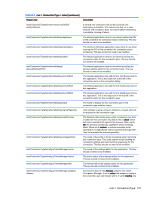HP t505 Administrator Guide 5 - Page 117
Connection Manager., Registry key, Description, focus, Refuse insecure connections
 |
View all HP t505 manuals
Add to My Manuals
Save this manual to your list of manuals |
Page 117 highlights
Table E-9 root > ConnectionType > view (continued) Registry key root/ConnectionType/view/connections/{UUID}/label root/ConnectionType/view/connections/{UUID}/password root/ConnectionType/view/connections/{UUID}/ saveCredentials root/ConnectionType/view/connections/{UUID}/server root/ConnectionType/view/connections/{UUID}/ sessionEndAction root/ConnectionType/view/connections/{UUID}/ singleDesktop root/ConnectionType/view/connections/{UUID}/smartcard root/ConnectionType/view/connections/{UUID}/startMode root/ConnectionType/view/connections/{UUID}/username root/ConnectionType/view/connections/{UUID}/ viewSecurityLevel root/ConnectionType/view/connections/{UUID}/ waitForNetwork root/ConnectionType/view/connections/{UUID}/ xfreerdpOptions/attachToConsole root/ConnectionType/view/connections/{UUID}/ xfreerdpOptions/audioLatency root/ConnectionType/view/connections/{UUID}/ xfreerdpOptions/colorDepth Description The name of the connection. This is used by 'root/ ConnectionManager/defaultConnection' to specify which connection to launch on startup as well as within the Connection Manager. The default password to supply to the remote host during login. This value will be stored encrypted. Generally, this setting is used for kiosk style applications where a generic password is used for login. The address of the remote host to connect to. This is typically a URL such as 'https://server.domain.com'. Enabling this will forward any locally attached smart cards to the remote host, allowing them to be used by applications on the remote host. This does not enable smart card login for the VMware Horizon View server login, only for the remote host. If set to the default focus and the connection is already started, it will be given focus. Otherwise, an error will be returned stating the connection is already started. The default username to supply to the remote host during login. Generally, this setting is used for kiosk style applications where a generic username is used for login. If set to the default Refuse insecure connections, the VMware Horizon View client will not allow the user to connect to the server if the server's SSL certificate is invalid. If set to Warn, the VMware Horizon View client will warn if the server's certificate cannot be verified, and if it is selfsigned or expired, the user still will not be allowed to connect. If set to Allow all connections, the server certificate will not be verified and connections to any server will be allowed. If set to 1, the connection will not be launched until networking is available. This makes sure that, on a slow network, the connection does not launch before networking is available, causing a failure. The average milliseconds of offset between the audio stream and the display of corresponding video frames after decoding. This setting is deprecated. It is used to reduce the color depth of the connection below that of the native desktop resolution. This is frequently used to reduce network bandwidth. root > ConnectionType 105