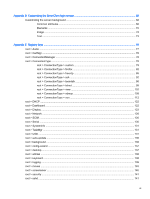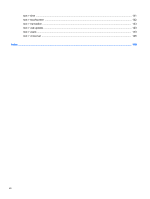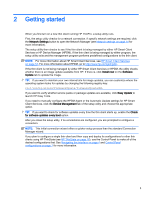HP t505 Administrator Guide 5 - Page 14
Document organization, Describes how to use HP Smart Client Services
 |
View all HP t505 manuals
Add to My Manuals
Save this manual to your list of manuals |
Page 14 highlights
Document organization This guide is divided into the following chapters and appendixes: ● Getting started on page 3-Describes the basic steps to deploy a thin client running HP ThinPro. ● Navigating the interface on page 4-Provides an overview of the different components of the interface. ● Control Panel configurations on page 7-Describes the connection-related settings and configurations in the Control Panel and details some of the more advanced configurations. ● Common connection configurations on page 24-Describes settings that are common to all connection types and configuring a client for Kiosk Mode. ● Citrix connections on page 26-Describes the settings and configurations for the Citrix connection type. ● RDP connections on page 32-Describes the settings and configurations for the RDP connection type. ● VMware Horizon View connections on page 39-Describes the settings and configurations for the VMware Horizon View connection type. ● Web Browser connections on page 47-Describes the settings for the Web Browser connection type. ● Additional connection types (ThinPro configuration only) on page 48-Describes the settings for the TeemTalk, XDMCP, SSH, Telnet, and Custom connection types. ● HP Smart Client Services on page 53-Describes how to use HP Smart Client Services to remotely manage large numbers of thin clients using Automatic Update. ● Using the Profile Editor on page 57-Describes using the Profile Editor to set up and edit client profiles, which contain connection information, settings, and files used in the self-configuration process. ● Troubleshooting on page 62-Describes common troubleshooting issues and solutions. ● USB updates on page 65-Describes how to install add-ons and profile updates from a USB flash drive. ● BIOS tools on page 66-Describes how to view and update BIOS settings and flash a new BIOS version. ● Resizing the flash drive partition on page 67-Describes how to increase the size of the flash drive partition. ● Customizing the Smart Zero login screen on page 68-Describes the common attributes and elements used in customizing the client login screen background. ● Registry keys on page 76-Lists the paths, functions, and options for the HP ThinPro registry keys. 2 Chapter 1 Welcome