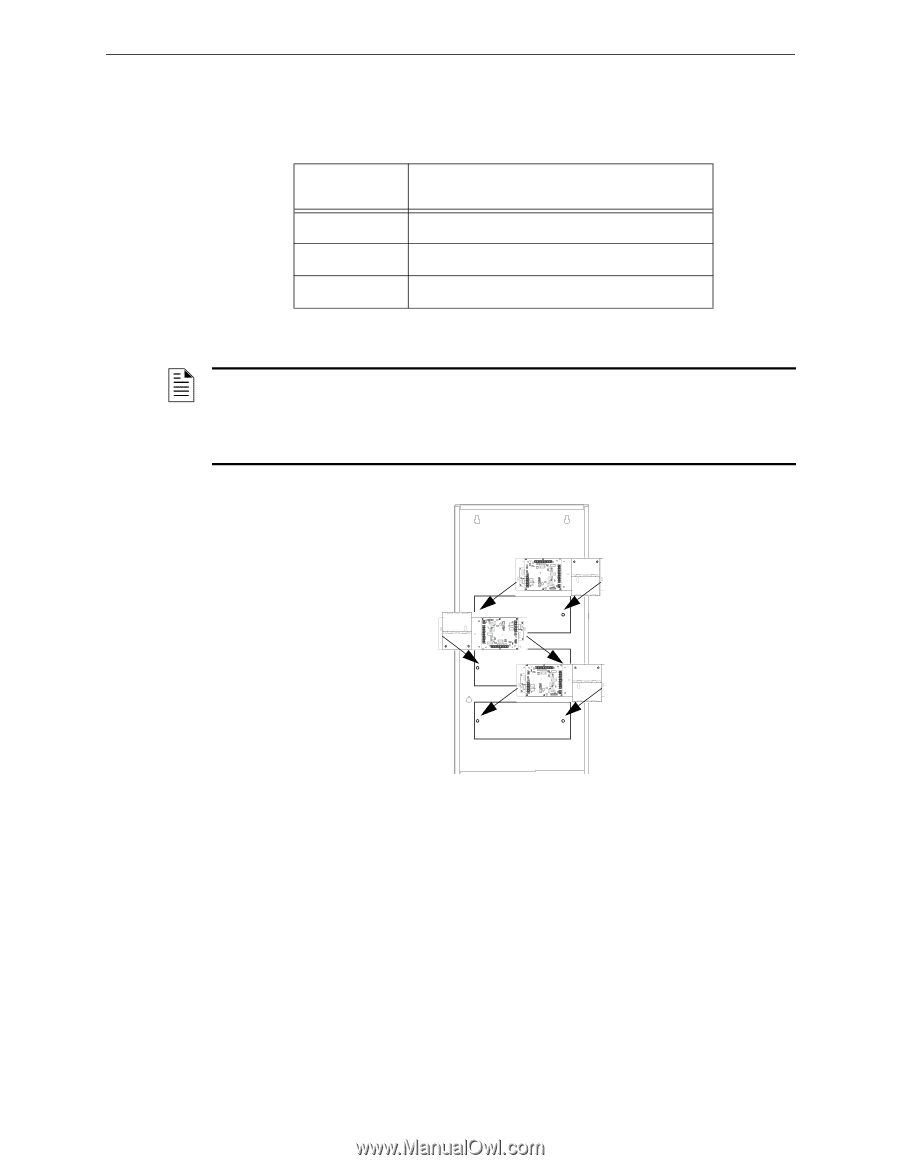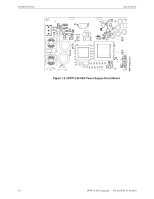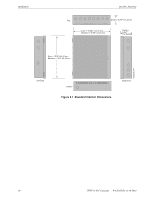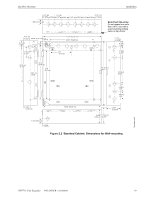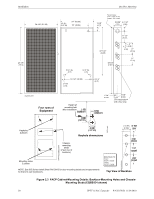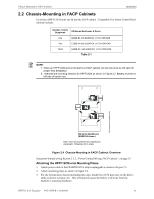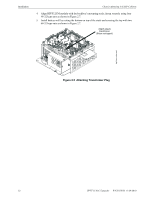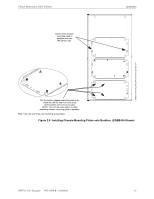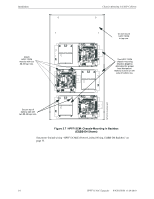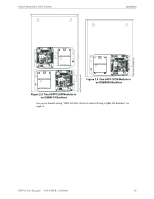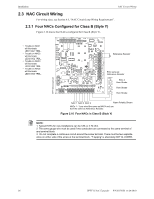Honeywell HPFF12 Operation Manual - Page 21
Chassis-Mounting in FACP Cabinets, Attaching the HPFF12CM onto Mounting Plates
 |
View all Honeywell HPFF12 manuals
Add to My Manuals
Save this manual to your list of manuals |
Page 21 highlights
Chassis-Mounting in FACP Cabinets Installation 2.2 Chassis-Mounting in FACP Cabinets Up to three HPFF12CM units can fit into the FACP cabinet. Compatible Fire Alarm Control Panel cabinets include: Number of Units Supported EQ Series Backboxes & Doors One EQBB-B4 with EQDR-B4 or FCI-VDR-B4B Two EQBB-C4 with EQDR-C4 or FCI-VDR-C4B Three EQBB-D4 with EQDR-D4 or FCI-VDR-D4B Table 2.1 NOTE: 1. When an HPFF12CM unit is mounted in a FACP cabinet, the top row must be left open for proper heat dissipation. 2. Alternate the mounting direction for HPFF12CM as shown in Figure 2.7. Battery must be on left side of bottom row. EQDcabinetmountingholes.wmf EQ Series Backboxes (EQBB-D4 shown) Note: Two-row and three-row mounting is equivalent. Drawings not to scale. Figure 2.4 Chassis-Mounting in FACP Cabinet: Overview See power-limited wiring Section 2.5.2, "Power-Limited Wiring, FACP Cabinet", on page 33. Attaching the HPFF12CM onto Mounting Plates 1. Attach power cable to the FFSMTR9-PCA (ships unplugged) as shown in Figure 2.5. 2. Attach mounting plates as shown in Figure 2.6. 3. For the bottom-most chassis-mounting plate only, install four #8-32 keps nuts on the plate's studs as shown in Figure 2.6. This will properly space the battery well away from the backbox's mounting hardware. HPFF12 NAC Expander - P/N 53576:B 11/24/2010 21