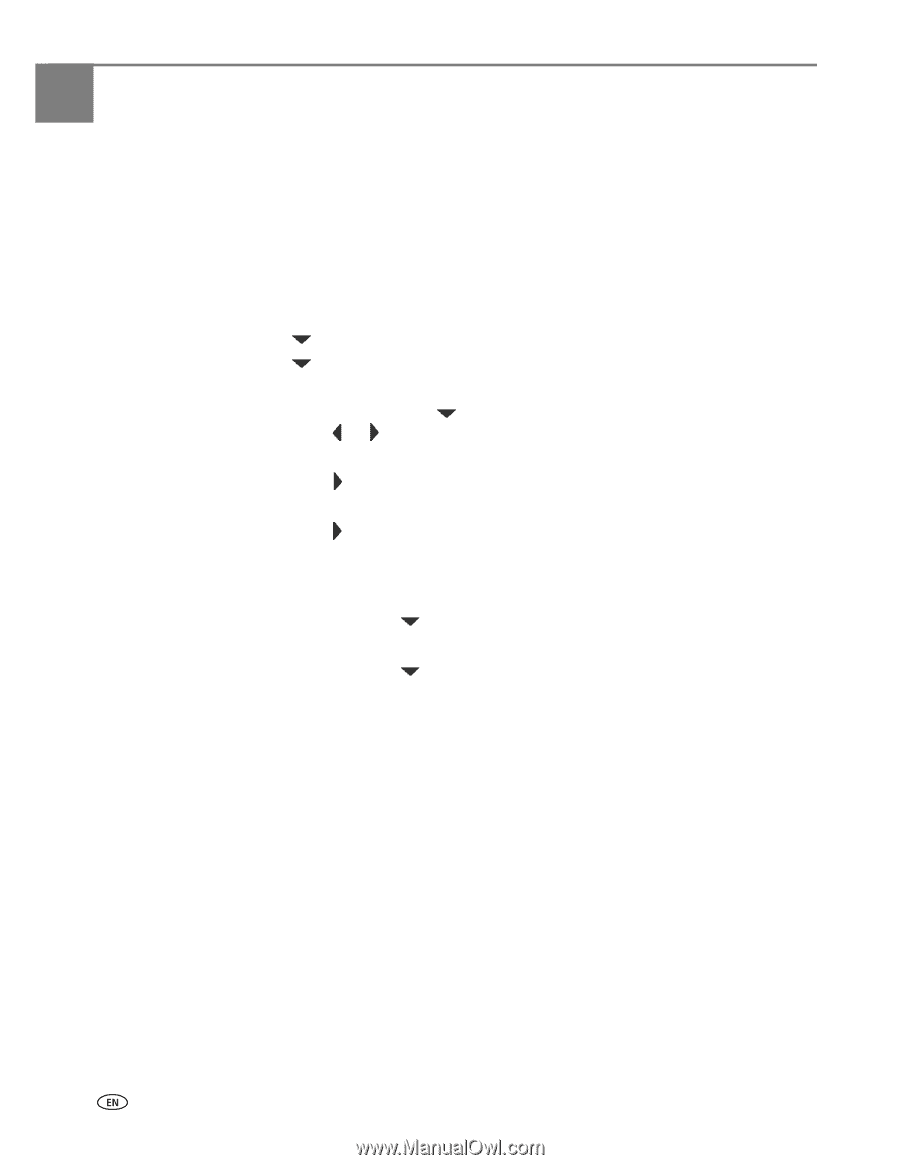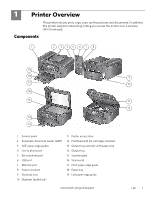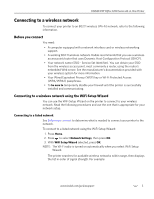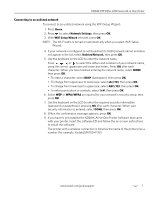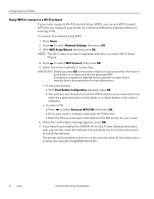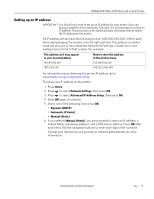Kodak ESP Office 6150 Extended user guide - Page 10
Configuring Your Printer, Configuring printer settings - wireless
 |
View all Kodak ESP Office 6150 manuals
Add to My Manuals
Save this manual to your list of manuals |
Page 10 highlights
2 Configuring Your Printer This section explains how to configure or change your printer settings and your wireless network settings. Configuring printer settings NOTE: When you first power on the printer, the printer automatically steps you through the process of selecting the Language and Country/Region. To set or change basic printer settings: 1. Press Home. 2. Press to select Printer Settings, then press OK. 3. Press to select one of the following settings: • Date and Time* - Press OK, then press to select Year, Month, Day, Hour, or Minute. Press or to change the values; press OK when you are done. • Button Sounds - Press to select On or Off. • Time to Low Power - Press to change the time to energy-saving low power (select from 1 to 4 hours in 0.5 hour increments). After the time to low power, the printer goes into a low-power mode. • Language - Press OK, press to select a language, then press OK. • Country/Region - Press OK, press to select a country or region, then press OK. • Reset All Settings (see Resetting factory defaults, page 64) NOTE: Resetting factory defaults does not change the date and time, language, or country/region. 4. Press Back to go back to the Main Menu. * You can also synchronize the printer's date and time to your computer from Home Center Settings under Tools in Home Center Software. 4 www.kodak.com/go/aiosupport