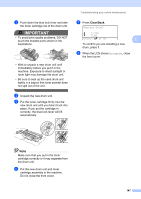Konica Minolta bizhub 20 bizhub 20 User Guide - Page 156
Clear/Back, h
 |
View all Konica Minolta bizhub 20 manuals
Add to My Manuals
Save this manual to your list of manuals |
Page 156 highlights
c Push down the blue lock lever and take the toner cartridge out of the drum unit. IMPORTANT • To avoid print quality problems, DO NOT touch the shaded parts shown in the illustrations. • Wait to unpack a new drum unit until immediately before you put it in the machine. Exposure to direct sunlight or room light may damage the drum unit. • Be sure to seal up the used drum unit tightly in a bag so that toner powder does not spill out of the unit. d Unpack the new drum unit. e Put the toner cartridge firmly into the new drum unit until you hear it lock into place. If you put the cartridge in correctly, the blue lock lever will lift automatically. Troubleshooting and routine maintenance g Press Clear/Back. Replace Drum? a 1.Yes b 2.No Select ab or OK C To confirm you are installing a new drum, press 1. h When the LCD shows Accepted, close the front cover. Note Make sure that you put in the toner cartridge correctly or it may separate from the drum unit. f Put the new drum unit and toner cartridge assembly in the machine. Do not close the front cover. 147