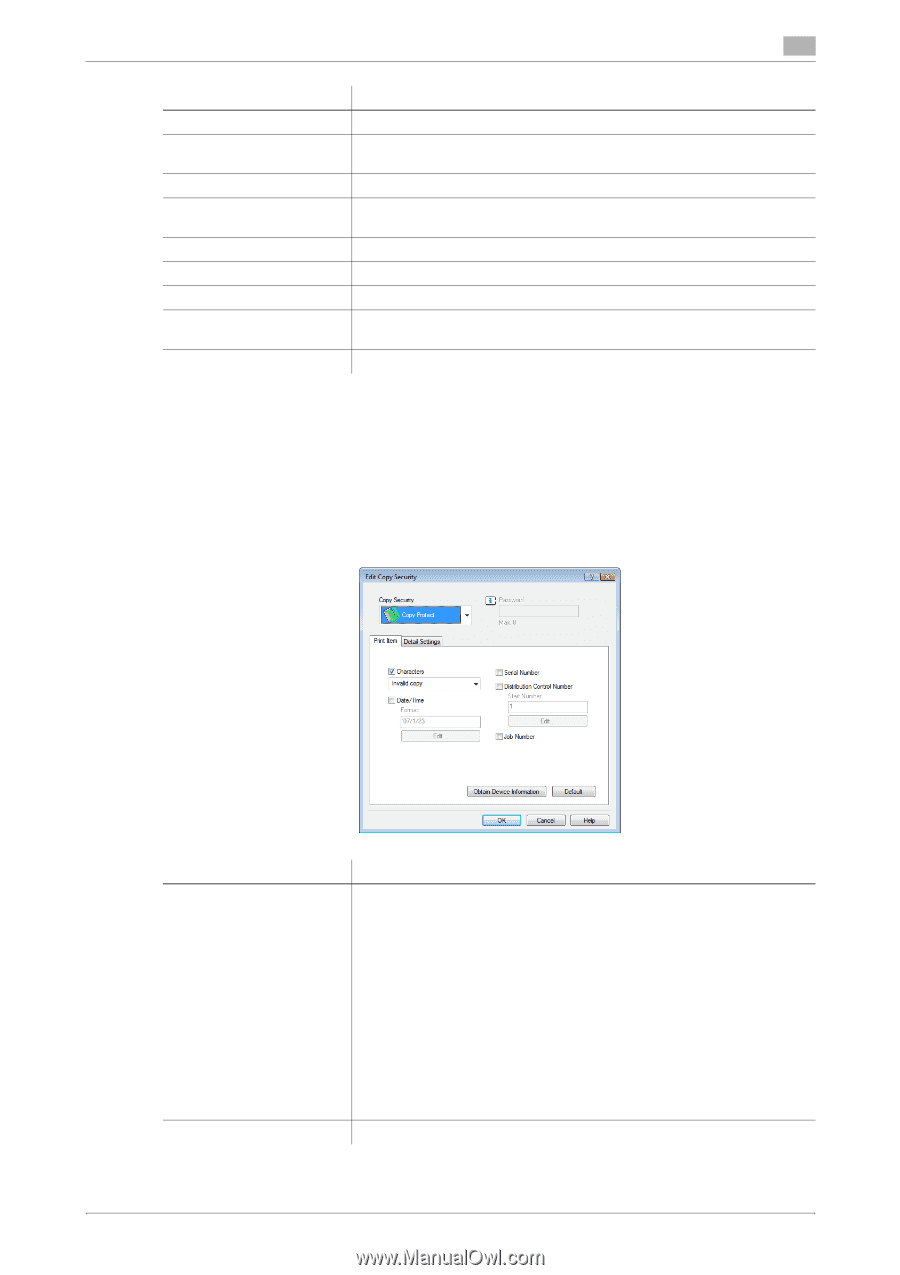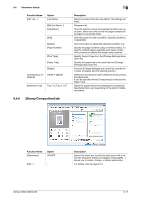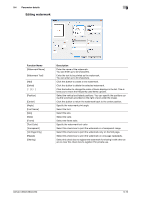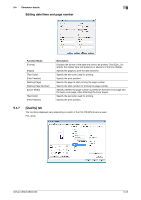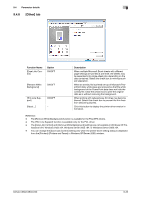Konica Minolta bizhub C280 bizhub C220/C280/C360 Print Operations User Guide - Page 111
Editing the copy security
 |
View all Konica Minolta bizhub C280 manuals
Add to My Manuals
Save this manual to your list of manuals |
Page 111 highlights
9.4 Parameter details 9 Function Name [Overlay Info] [Print on Front Side]/[Print on Back Side] [Overlay Name] [Browse...] [Select Color] [Density] [Overwrite] [Same as Front Side] [Pages] Description Displays the information of the selected overlay. Select the check box to specify whether printing is done or not for each of the front side/back side. Select the overlay name registered in the machine. Click this button to display the detailed information of the selected overlay. Select the overlay printing color. Select the overlay printing density. Specify the sequence for printing the overlay on top of the original. Clear this check box to specify the same value for both the front and back sides. Specify the pages to be printed. Reference - [Print Device Image] of the [Overlay] function is available only for the PCL driver. - The function of [Acquire Device Information] is available only when your computer is connected to and can communicate with the machine. To use [Acquire Device Information], in [Administrator Settings] of this machine, set [System Connection] - [OpenAPI Settings] - [Authentication] to [OFF]. For details, refer to page 13-57. Editing the copy security Function Name [Copy Security] [Password] bizhub C360/C280/C220 Description Select a function to prevent unauthorized copying. [Copy Protect]: Composes the specified text in the background before printing data. Copy Protect text is not highly visible when printing, but the text is highlighted when a document is copied illegally. [Repeatable Stamp]: Composes the specified text before printing data. This stamp is distinguishable even during printing. [Copy Guard]: Composes Copy Guard patterns before printing data. If a document is copied illegally on the machine that supports this function, the composed pattern is scanned, and the copying process is cancelled. [Password Copy]: Composes Password Copy patterns before printing data. If a document is copied illegally on the machine that supports this function, the composed pattern is scanned, and you are prompted to enter the password. To copy a document, enter the specified password when printing. Enter the password for [Password Copy]. 9-21