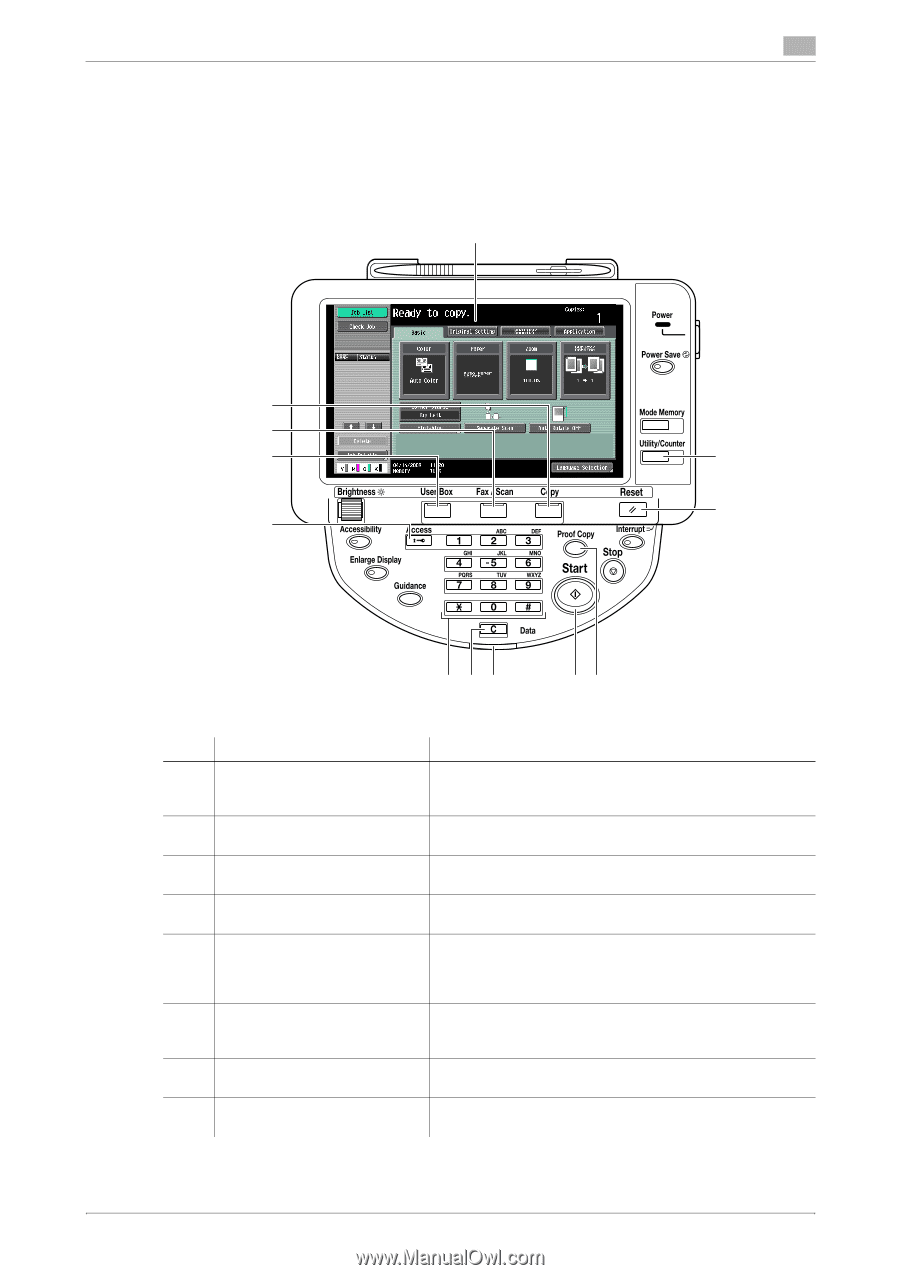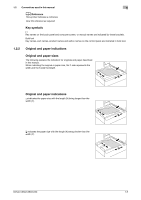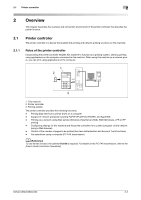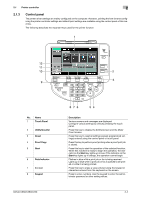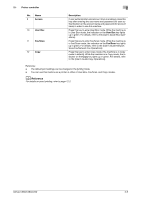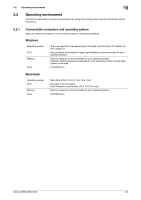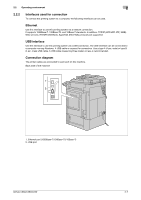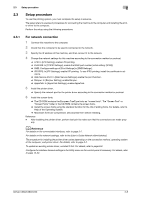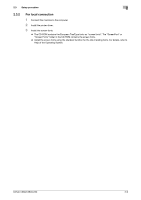Konica Minolta bizhub C280 bizhub C220/C280/C360 Print Operations User Guide - Page 17
Control panel - default administrator password
 |
View all Konica Minolta bizhub C280 manuals
Add to My Manuals
Save this manual to your list of manuals |
Page 17 highlights
2.1 Printer controller 2 2.1.3 Control panel The printer driver settings are mainly configured on the computer. However, printing the font list and configuring the printer controller settings and default print settings are available using the control panel of this machine. The following describes the important keys used for the printer function. 1 12 11 10 2 3 9 No. Name 1 Touch Panel 2 Utility/Counter 3 Reset 4 Proof Copy 5 Start 6 Data Indicator 7 C (clear) 8 Keypad bizhub C360/C280/C220 876 54 Description Various screens and messages are displayed. Configure various settings by directly pressing the touch panel. Press this key to display the [Utility] screen and the Meter Count screen. Press this key to reset all settings (except programmed settings) entered using the control panel or touch panel. Press this key to perform proof printing when a proof print job is stored. Press this key to start the operation of the selected function. When this machine is ready to begin the operation, the indicator on the Start key lights up in blue. If the indicator on the Start key lights up in orange, the operation cannot begin. Flashes in blue while a print job or fax is being received. Lights up in blue when a print job or fax is queued to be printed or while it is being printed. Press this key to erase a value entered using the keypad or characters entered from the keyboard on the screen. Press to enter numbers. Use the keypad to enter the administrator password or other setting values. 2-4