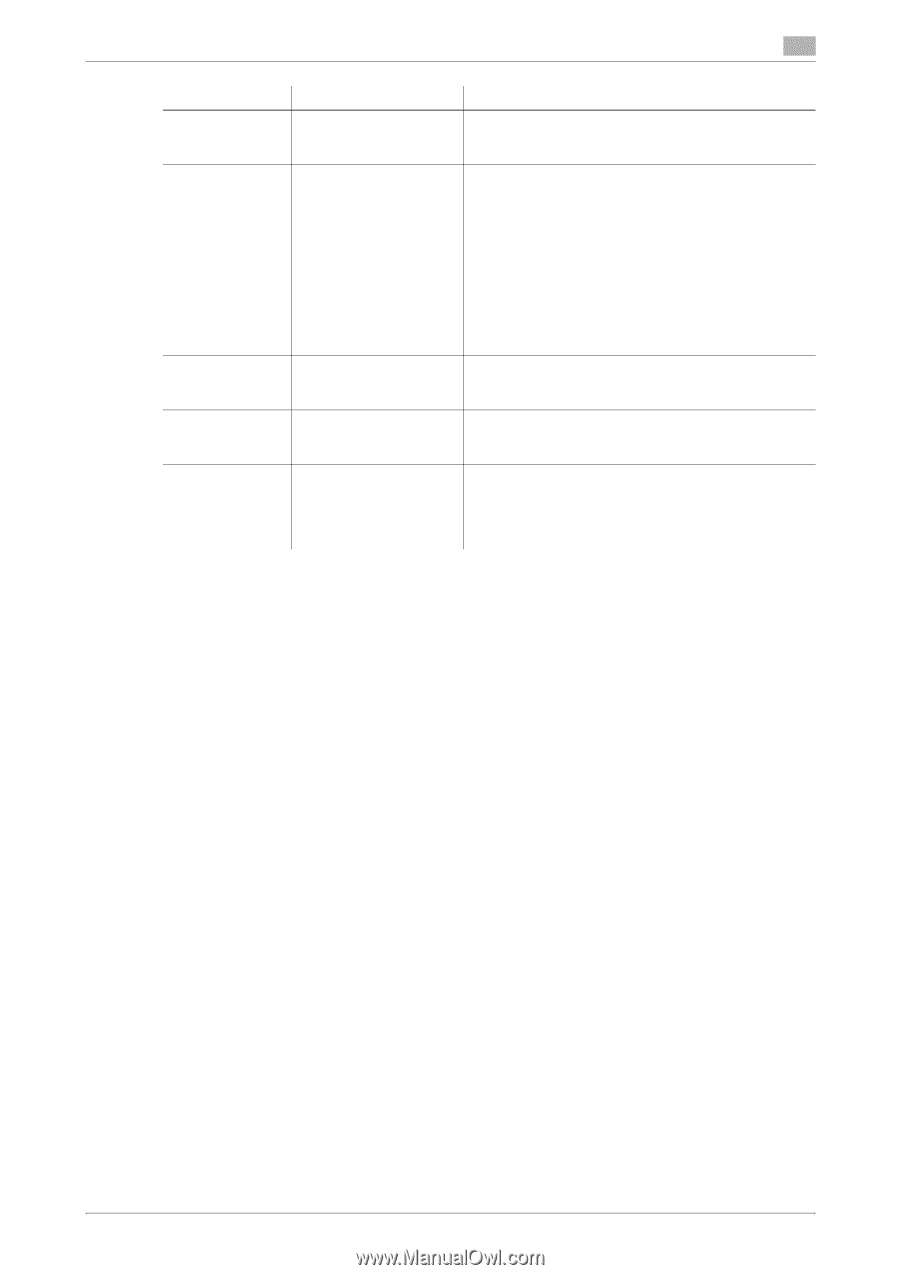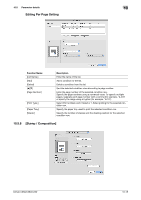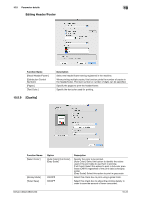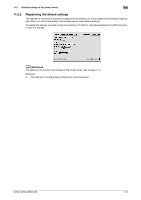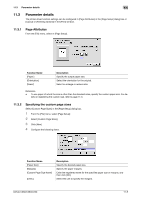Konica Minolta bizhub C280 bizhub C220/C280/C360 Print Operations User Guide - Page 139
Off, [Text], [Text/
 |
View all Konica Minolta bizhub C280 manuals
Add to My Manuals
Save this manual to your list of manuals |
Page 139 highlights
10.5 Parameter details 10 Function Name [Edge Enhancement] Option ON/OFF [Color Settings:] [Document], [Photo], [DTP], [Web], [CAD] [Quality Adjustment...] [Auto Trapping] − ON/OFF [Black Over Print:] Off, [Text], [Text/Figure] Description Select this check box to enhance the edges of characters, graphics and images so that thin lines and small letters become clearly visible. Select any of the options to print with a quality suitable for the selected original. [Document]: Select this option to print with a quality suitable for documents with many characters. [Photo]: Select this option to print with a quality suitable for photos. [DTP]: Select this option to print with a quality suitable for documents produced by DTP. [Web]: Select this option to print with a quality suitable for Web page printing. [CAD]: Select this option to print with a quality suitable for CAD data printing. Click this button to adjust the image quality. Adjust the text, photos, figures, tables, and graphs in each original. Profiles can also be managed here. Select this option to superimpose neighboring colors to print so as to prevent white space being generated around a picture. Select this check box to superimpose black color on a neighboring color to print so as to prevent white space being generated around black characters or figures. You can specify to cause the overlapping on the characters alone or on characters and figures. d Reference For details on managing the profile, refer to page 12-36 and page 12-38. bizhub C360/C280/C220 10-23