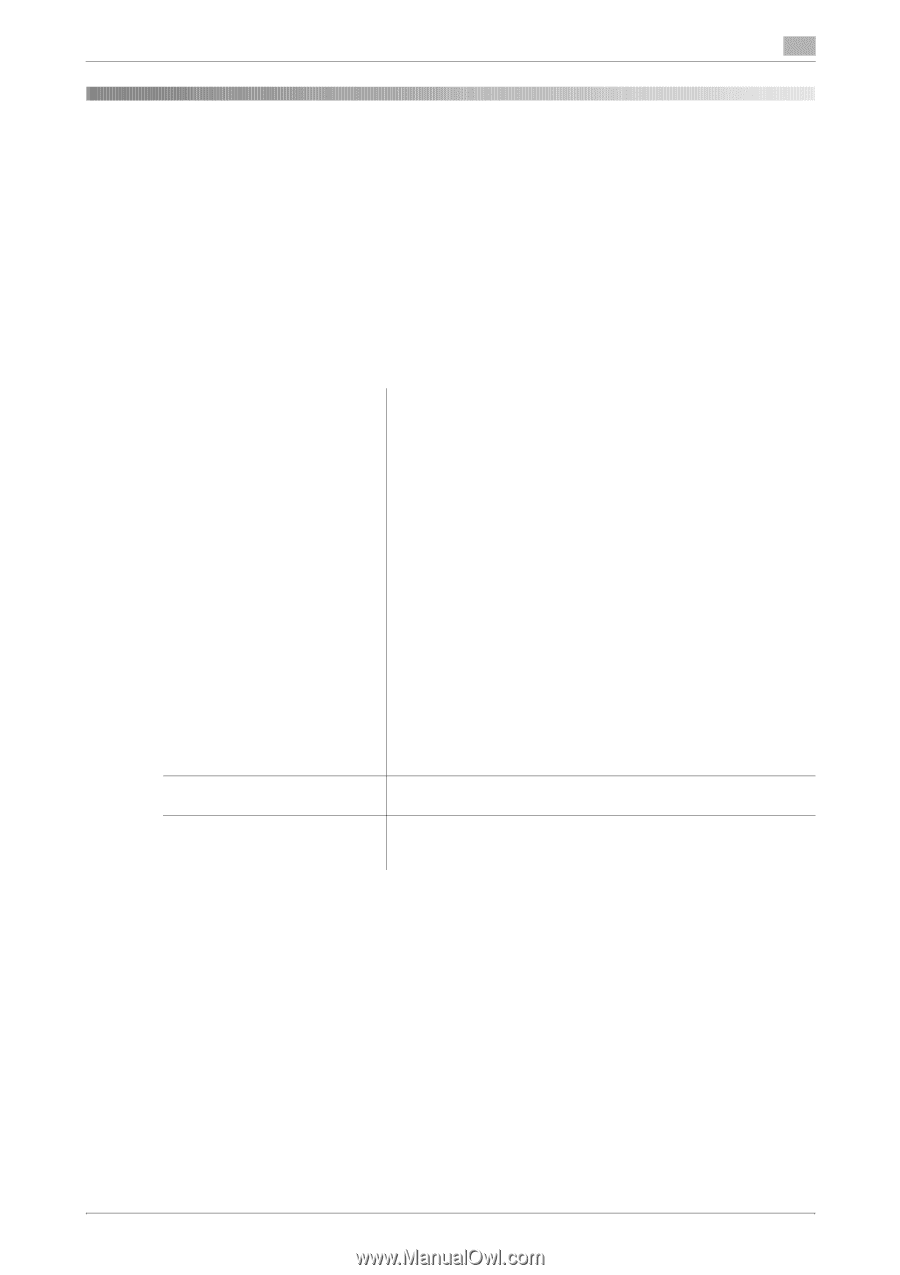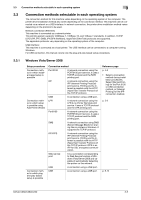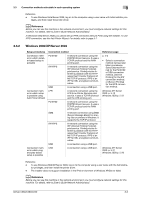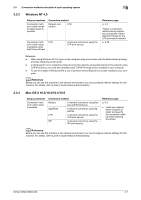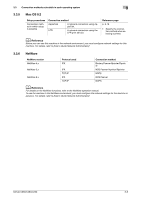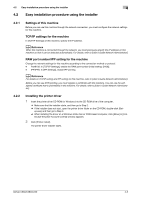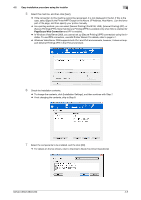Konica Minolta bizhub C280 bizhub C220/C280/C360 Print Operations User Guide - Page 33
Easy Installation Using the Installer Windows - windows 7 driver
 |
View all Konica Minolta bizhub C280 manuals
Add to My Manuals
Save this manual to your list of manuals |
Page 33 highlights
4.1 Installer 4 4 Easy Installation Using the Installer (Windows) This chapter describes the procedure for installing the Windows printer driver using the installer. 4.1 Installer The installer automatically detects the printer on the same TCP/IP network as your computer or the machine connected via USB to your computer, and allows you to install the required printer driver. You can also install the printer driver by manually specifying the connection destination. The printer drivers that can be installed using the installer are PCL driver, PS driver, XPS driver and fax driver. 4.1.1 Operating environment of the installer Operating system CPU Memory Windows NT Workstation Version 4.0 (Service Pack 6 or later) Windows NT Server Version 4.0 (Service Pack 6 or later) Windows 2000 Professional (Service Pack 4 or later) Windows 2000 Server (Service Pack 3 or later) Windows XP Home Edition (Service Pack 2 or later) *1 Windows XP Professional (Service Pack 2 or later) *1 Windows Server 2003, Standard Edition (Service Pack 1 or later) Windows Server 2003, Enterprise Edition (Service Pack 1 or later) Windows Server 2003 R2, Standard Edition Windows Server 2003 R2, Enterprise Edition Windows XP Professional e64 Edition Windows Server 2003, Standard e64 Edition Windows Server 2003, Enterprise e64 Edition Windows Server 2003 R2, Standard e64 Edition Windows Server 2003 R2, Enterprise e64 Edition Windows Vista Business *2 Windows Vista Enterprise *2 Windows Vista Home Basic *2 Windows Vista Home Premium *2 Windows Vista Ultimate *2 Windows Server 2008 Standard *2 Windows Server 2008 Enterprise *2 *1 The operating environment required for the printer driver is service pack 1 or later. *2 Supports 32-bit (e86)/64-bit (e64) environment. Any processor of the same or higher specifications as recommended for your operating system Memory capacity as recommended for your operating system Sufficient memory resource is required for your operating system and the applications to be used. Reference - Installing the driver to Windows NT4.0/2000/XP/Vista/Server 2003/Server 2008-based computers re- quires the administrator authority. - If a wizard window for adding new hardware opens when using USB connection, click [Cancel]. - The installer supports installation in both IPv4/IPv6 environments of Windows Vista/Server 2008 only. Note that it does not support [Secure Printing] (IPPS) in Windows Vista/Server 2008 and [Internet Printing] (IPP) in the IPv6 environment. - In Windows NT4.0, to install the printer driver for this machine connected directly to the network using TCP/IP protocol, you must have the [Microsoft TCP/IP Printing] service installed in your computer. - To use the installer in Windows NT4.0, you must have Internet Explorer 5.0 or later installed in your computer. bizhub C360/C280/C220 4-2