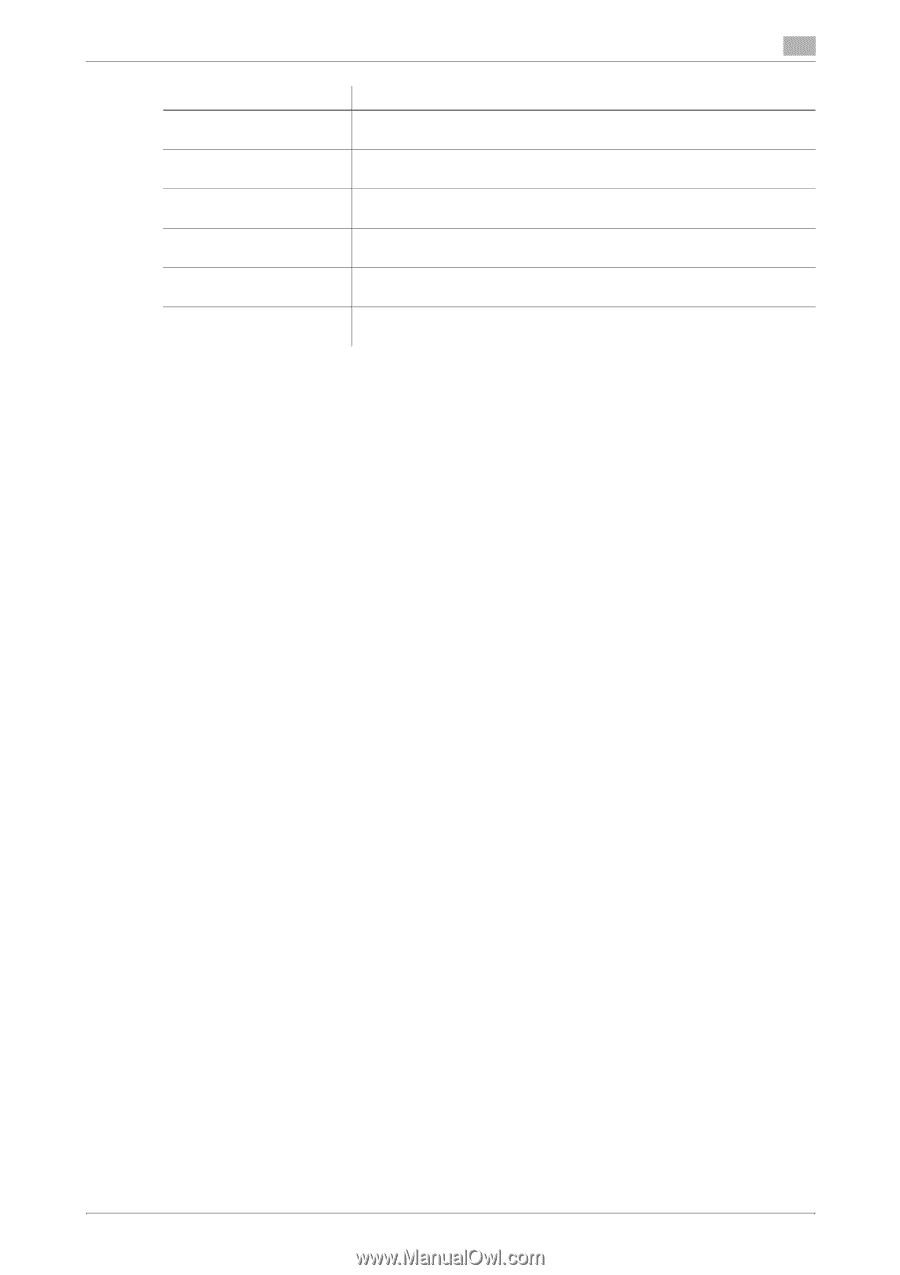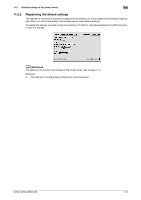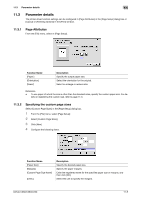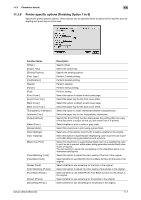Konica Minolta bizhub C280 bizhub C220/C280/C360 Print Operations User Guide - Page 147
Parameter details, Finisher FS-527, Finisher FS-529, Punch Kit, Saddle Stitcher, Finisher FS, - black toner
 |
View all Konica Minolta bizhub C280 manuals
Add to My Manuals
Save this manual to your list of manuals |
Page 147 highlights
11.3 Parameter details 11 Function Name [Color Matching (Graphic):] [Pure Black (Graphic):] [Screen (Graphic):] [Smoothing (Graphic):] [Toner Save:] [Edge Enhancement:] Description Select this option to adjust the color quality of the figures, tables, or graphs in the original. Select whether to use (ON/OFF) the Pure Black function for the figures, tables, or graphs in the original. Select whether to use screening for the figures, tables, or graphs in the original. Select whether to use smoothing for the figures, table, or graphs in the original. Select this check box to adjust the printing density in order to save the amount of toner consumed. Select this check box to enhance the edges of characters, graphics and images so that thin lines and small letters become clearly visible. Reference - The [Staple:] function is available only if the optional Finisher FS-527 or Finisher FS-529 is installed. - The [Punch:] function is available only when the Punch Kit is installed on the optional Finisher FS-527. - The [Fold:] function is available only when the Saddle Stitcher is installed on the optional Finisher FS- 527. bizhub C360/C280/C220 11-8