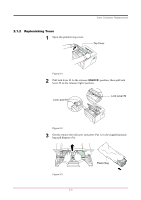Kyocera FS 1020D FS-1020D Operation Guide Rev 1.4 - Page 14
STATUS Items and values on the status may vary depending on the printer's
 |
View all Kyocera FS 1020D manuals
Add to My Manuals
Save this manual to your list of manuals |
Page 14 highlights
Operator Panel Understanding the Status Page The following is the printout of a typical standard status page. Its contents are explained in detail on the next page. FS-1020D Page Printer STATUS PAGE Firmware Version: Released: 1 Hardware Information Memory 2 5 Page Information 3 4 Network Status Interfaces 10 Installed Options 6 Emulation 7 Error Log Toner Gauge 0 8 9 100 11 KIR Test pattern Mode ON Figure 1-2 Items and values on the status page may vary depending on the printer's firmware version. Note 1-4

Operator Panel
1-4
Understanding the Status Page
The following is the printout of a typical standard status page. Its contents
are explained in detail on the next page.
Figure 1-2
Items and values on the status page may vary depending on the printer’s
firmware version.
KIR
Test pattern
Mode
ON
Memory
Installed Options
Network Status
Emulation
Toner Gauge
0
100
Interfaces
Hardware Information
Page Information
Error Log
STATUS PAGE
FS-1020D
Page Printer
Firmware Version:
Released:
1
3
10
11
5
6
7
2
8
4
9