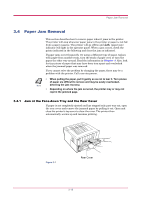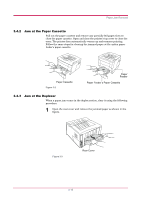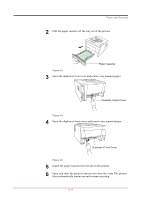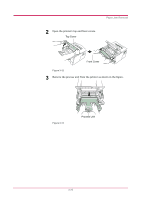Kyocera FS 1020D FS-1020D Operation Guide Rev 1.4 - Page 41
Jam at the Paper Cassette, 3.4.3 Jam at the Duplexer, Paper Feeder's Paper Cassette, Paper
 |
View all Kyocera FS 1020D manuals
Add to My Manuals
Save this manual to your list of manuals |
Page 41 highlights
Paper Jam Removal 3.4.2 Jam at the Paper Cassette Pull out the paper cassette and remove any partially fed paper, then reclose the paper cassette. Open and close the printer's top cover to clear the error. The printer then automatically warms up and resumes printing. Follow the same steps for clearing the jammed paper at the option paper feeder's paper cassette. Paper Cassette Figure 3-2 Paper Feeder Paper Feeder's Paper Cassette 3.4.3 Jam at the Duplexer When a paper jam occurs in the duplex section, clear it using the following procedure. 1 Open the rear cover and remove the jammed paper as shown in the figure. Figure 3-3 Rear Cover 3-16
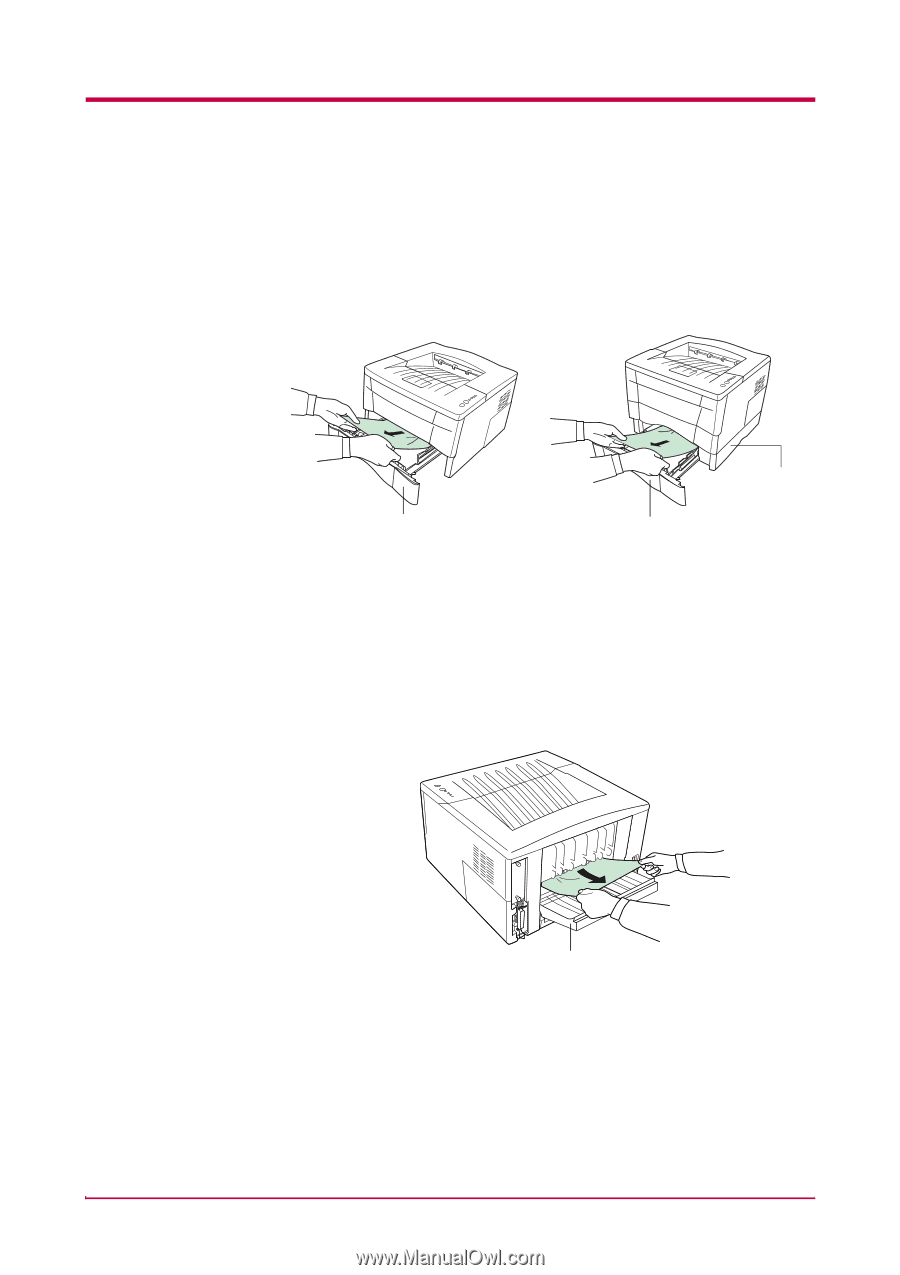
Paper Jam Removal
3-16
3.4.2
Jam at the Paper Cassette
Pull out the paper cassette and remove any partially fed paper, then re-
close the paper cassette. Open and close the printer’s top cover to clear the
error. The printer then automatically warms up and resumes printing.
Follow the same steps for clearing the jammed paper at the option paper
feeder’s paper cassette.
Figure 3-2
3.4.3
Jam at the Duplexer
When a paper jam occurs in the duplex section, clear it using the following
procedure.
1
Open the rear cover and remove the jammed paper as shown in the
figure.
Figure 3-3
Paper Feeder’s Paper Cassette
Paper
Feeder
Paper Cassette
Rear Cover