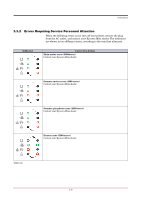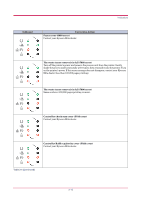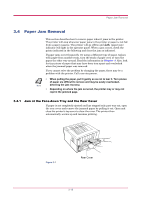Kyocera FS 1020D FS-1020D Operation Guide Rev 1.4 - Page 35
Table 3-4 Continued, The waste toner reservoir is full 7990 error - fuser
 |
View all Kyocera FS 1020D manuals
Add to My Manuals
Save this manual to your list of manuals |
Page 35 highlights
Indicator Corrective Action Fuser error (6000 error) Contact your Kyocera Mita dealer. Indicators The waste toner reservoir is full (7980 error) Turn off the printer's power and remove the process unit from the printer. Gently shake the process unit horizontally a few times, then reinstall it into the printer. Turn on the printer's power. If this error message does not disappear, contact your Kyocera Mita dealer (less than 100,000 pages printing). The waste toner reservoir is full (7990 error) Same as above (100,000 pages printing or more). Controller check sum error (F010 error) Contact your Kyocera Mita dealer. Controller RAM read/write error (F020 error) Contact your Kyocera Mita dealer. Table 3-4 (Continued) 3-10
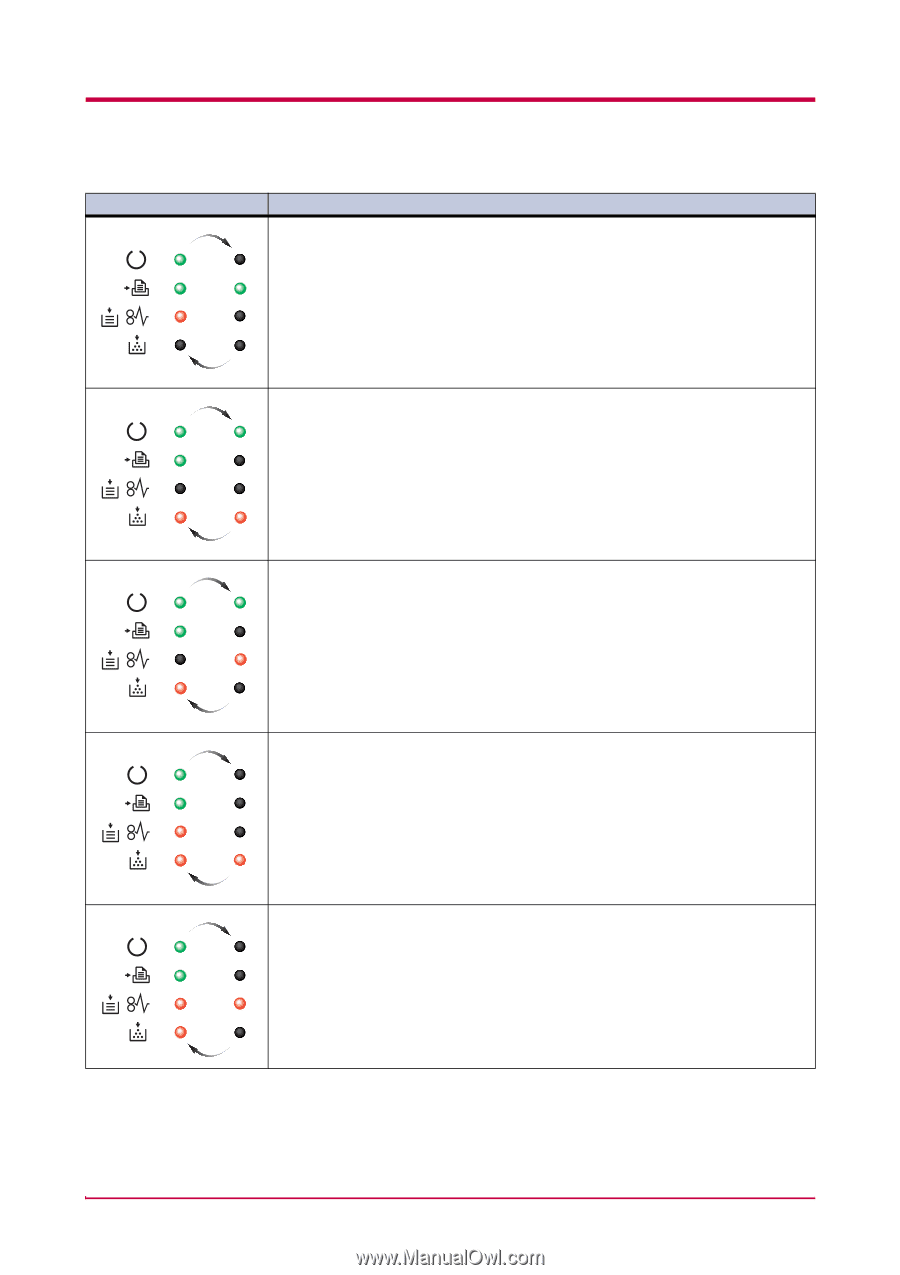
Indicators
3-10
Fuser error (6000 error)
Contact your Kyocera Mita dealer.
The waste toner reservoir is full (7980 error)
Turn off the printer’s power and remove the process unit from the printer. Gently
shake the process unit horizontally a few times, then reinstall it into the printer. Turn
on the printer’s power. If this error message does not disappear, contact your Kyocera
Mita dealer (less than 100,000 pages printing).
The waste toner reservoir is full (7990 error)
Same as above (100,000 pages printing or more).
Controller check sum error (F010 error)
Contact your Kyocera Mita dealer.
Controller RAM read/write error (F020 error)
Contact your Kyocera Mita dealer.
Indicator
Corrective Action
Table 3-4 (Continued)