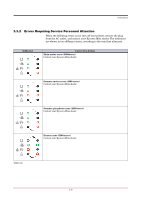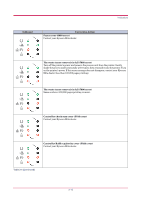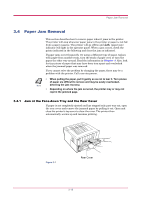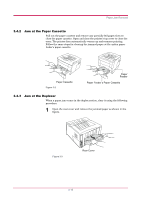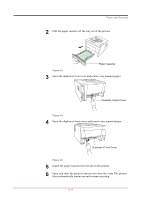Kyocera FS 1020D FS-1020D Operation Guide Rev 1.4 - Page 38
Table 3-5 Continued, Clients display
 |
View all Kyocera FS 1020D manuals
Add to My Manuals
Save this manual to your list of manuals |
Page 38 highlights
Indicators Indicator None Table 3-5 (Continued) KM-NET for Clients display None Format error Memory card Corrective Action The printer has halted because you attempted to insert/ remove a memory card into/from the printer slot while the printer power is on. Turn the power switch off and then on to restart the printer. Make sure to turn the printer power off before inserting/ removing a memory card. Note This message appears when the printer is in the ready state and the memory card is not formatted, and therefore cannot be read or written. Format the memory card. 3-13

Indicators
3-13
None
The printer has halted because you attempted to insert/
remove a memory card into/from the printer slot while the
printer power is on.
Turn the power switch off and then on to restart the printer.
Make sure to turn the printer power off before inserting/
removing a memory card.
None
Format error
Memory card
This message appears when the printer is in the ready
state and the memory card is not formatted, and therefore
cannot be read or written.
Format the memory card.
Indicator
KM-NET for
Clients display
Corrective Action
Table 3-5 (Continued)