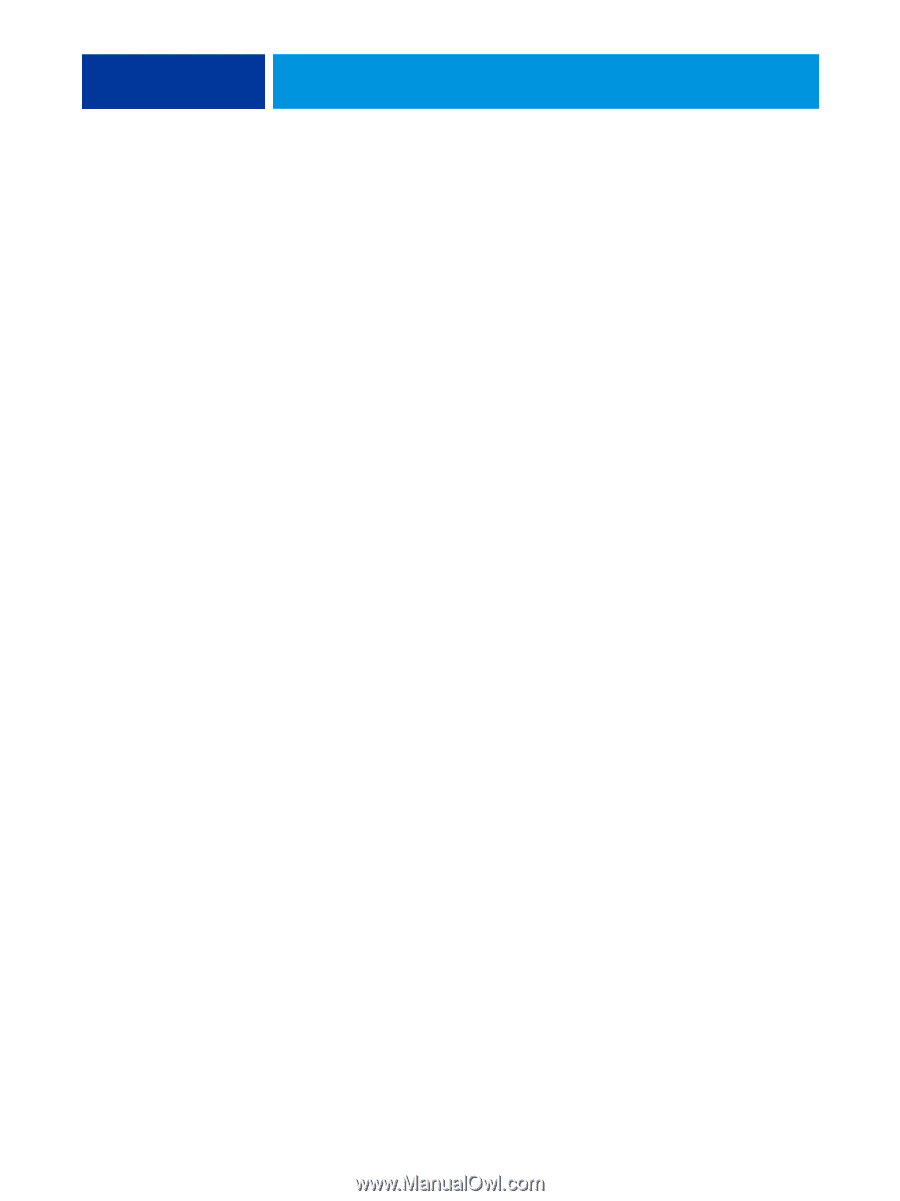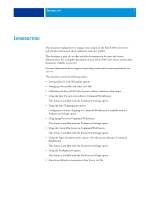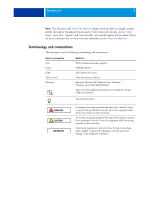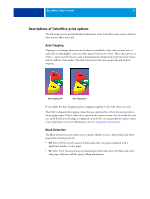Kyocera TASKalfa 3051ci Printing System (11),(12),(13),(14) Color Printing Gu - Page 10
Color management in Command WorkStation, spectrophotometer, densitometer, Status T, calibration
 |
View all Kyocera TASKalfa 3051ci manuals
Add to My Manuals
Save this manual to your list of manuals |
Page 10 highlights
INTRODUCTION 10 Color management in Command WorkStation Designed to give flexible control of color printing, Command WorkStation includes the following color management and color-related tools: • Color management Command WorkStation allows you to set the default settings of the ColorWise print options for the E100. These default settings are applied to all print jobs sent to the E100, unless a user overrides them for an individual job by changing settings in the printer driver or in Job Properties. • Profiles Command WorkStation allows you to manage all of the ICC profiles used in E100 workflows. You can also create custom profiles by editing existing CMYK source or output profiles and saving them as new profiles. The AutoGray feature allows you to adjust the gray balance of output profiles. • Calibrator For consistent color, calibrate the E100 on a regular basis. Command WorkStation includes an easy-to-use calibrator, which allows you to calibrate using either the scanning unit that is part of the copier or an optional spectrophotometer or densitometer (see "Calibration" on page 41). Command WorkStation also allows you to use any Status T densitometer by importing data in a standard file format (see "Importing Density Measurements" on page 77). In this case, it is important to note that the quality of the instrument used determines the quality of the calibration. • Spot-On (Spot Colors) Spot-On is offered as part of the optional Productivity Package. Spot-On is a spot color (named color) manager. You can adjust and manage lists of spot colors and their CMYK equivalents. The matching lists of spot colors and CMYK values are known as spot color dictionaries. Spot-On allows you to edit spot color definitions on the E100 and create custom spot color definitions and dictionaries. • Customizable Auto Trapping Customizable Auto Trapping is offered as part of the optional Productivity Package. The customizable Auto Trapping feature provides you with advanced settings for the Auto Trapping print option. The E100 is shipped with values that are optimized for the copier using regular paper, but if these values do not provide the results necessary for the media that you use, you can modify the values to meet your requirements.