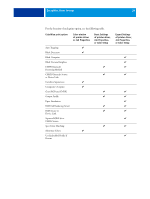Kyocera TASKalfa 3051ci Printing System (11),(12),(13),(14) Color Printing Gu - Page 31
Setting print options in the printer driver, Setting print options for Windows
 |
View all Kyocera TASKalfa 3051ci manuals
Add to My Manuals
Save this manual to your list of manuals |
Page 31 highlights
COLORWISE PRINT OPTIONS 31 Setting print options in the printer driver The printer driver writes a PostScript file containing the instructions generated by your application and the settings for the ColorWise print options you selected. The printer driver then sends the PostScript file to the E100. The E100 performs PostScript processing and color conversions and sends raster color data to the copier. Setting print options for Windows This section explains how to set color management print options with the Adobe and Microsoft PostScript printer drivers for Windows, PostScript 3 printer drivers that take full advantage of the color features of the E100. Before you proceed, do the following: • Install the printer driver and the E100 PPD (see Printing). • Set up the E100 for printing (see Printing). NOTE: Many applications, such as Adobe PageMaker, Photoshop, Adobe Illustrator, QuarkXPress, and CorelDRAW, have other color management options in addition to those presented in the printer driver. For information about specific applications, see Fiery Color Reference. For information about how to set print options with the Adobe and Microsoft PostScript printer drivers for Windows, see Printing.