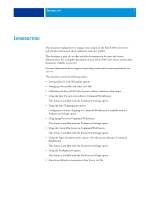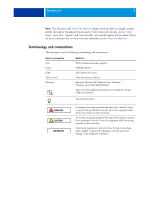Kyocera TASKalfa 3051ci Printing System (11),(12),(13),(14) Color Printing Gu - Page 5
Auto Trapping Customization Image Viewer Control Bar Paper Simulation White Point Editing Postflight
 |
View all Kyocera TASKalfa 3051ci manuals
Add to My Manuals
Save this manual to your list of manuals |
Page 5 highlights
CONTENTS 5 AUTO TRAPPING CUSTOMIZATION 55 Printing with Auto Trapping 56 Auto Trapping customization 57 IMAGEVIEWER 58 Accessing ImageViewer 59 CONTROL BAR 61 Printing with a Control Bar 61 Custom Control Bar 63 PAPER SIMULATION WHITE POINT EDITING 64 Printing with Paper Simulation 64 Paper Simulation White Point editing 66 POSTFLIGHT 67 About Postflight 68 Postflight Test Page 68 Postflight color-coded pages 68 Postflight reports 69 Understanding Postflight reports 69 Postflight print option 70 Postflight examples 71 Scenario 1: Diagnose an unexpected color 72 Scenario 2: Check the calibration status 74 Scenario 3: Check the quality of the output profile 75 Scenario 4: Diagnose a color problem of a specific object 76

C
ONTENTS
5
A
UTO
T
RAPPING
C
USTOMIZATION
55
Printing with Auto Trapping
56
Auto Trapping customization
57
I
MAGE
V
IEWER
58
Accessing ImageViewer
59
C
ONTROL
B
AR
61
Printing with a Control Bar
61
Custom Control Bar
63
P
APER
S
IMULATION
W
HITE
P
OINT
E
DITING
64
Printing with Paper Simulation
64
Paper Simulation White Point editing
66
P
OSTFLIGHT
67
About Postflight
68
Postflight Test Page
68
Postflight color-coded pages
68
Postflight reports
69
Understanding Postflight reports
69
Postflight print option
70
Postflight examples
71
Scenario 1: Diagnose an unexpected color
72
Scenario 2: Check the calibration status
74
Scenario 3: Check the quality of the output profile
75
Scenario 4: Diagnose a color problem of a specific object
76