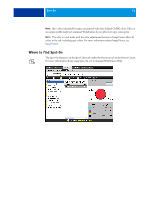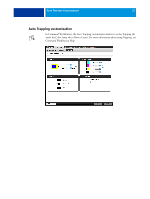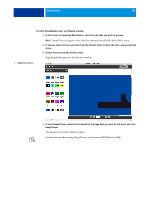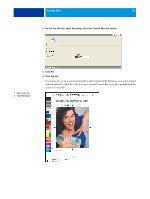Kyocera TASKalfa 3051ci Printing System (11),(12),(13),(14) Color Printing Gu - Page 58
ImageViewer, of individual plate data or a combination of any range of plates.
 |
View all Kyocera TASKalfa 3051ci manuals
Add to My Manuals
Save this manual to your list of manuals |
Page 58 highlights
IMAGEVIEWER 58 IMAGEVIEWER ImageViewer allows you to soft proof and adjust colors in a job before it is printed. You can use the preview in ImageViewer to verify job placement, orientation, and content, as well as general color accuracy. If the job contains halftone screened settings, the preview shows a composite view of all separations at the dot level. You can select to display the plate data for each process color independently or in combination with the other colors, allowing inspection of individual plate data or a combination of any range of plates. ImageViewer is available with the Productivity Package option on the E100.

I
MAGE
V
IEWER
58
I
MAGE
V
IEWER
ImageViewer allows you to soft proof and adjust colors in a job before it is printed. You can
use the preview in ImageViewer to verify job placement, orientation, and content, as well as
general color accuracy. If the job contains halftone screened settings, the preview shows a
composite view of all separations at the dot level. You can select to display the plate data for
each process color independently or in combination with the other colors, allowing inspection
of individual plate data or a combination of any range of plates.
ImageViewer is available with the Productivity Package option on the E100.