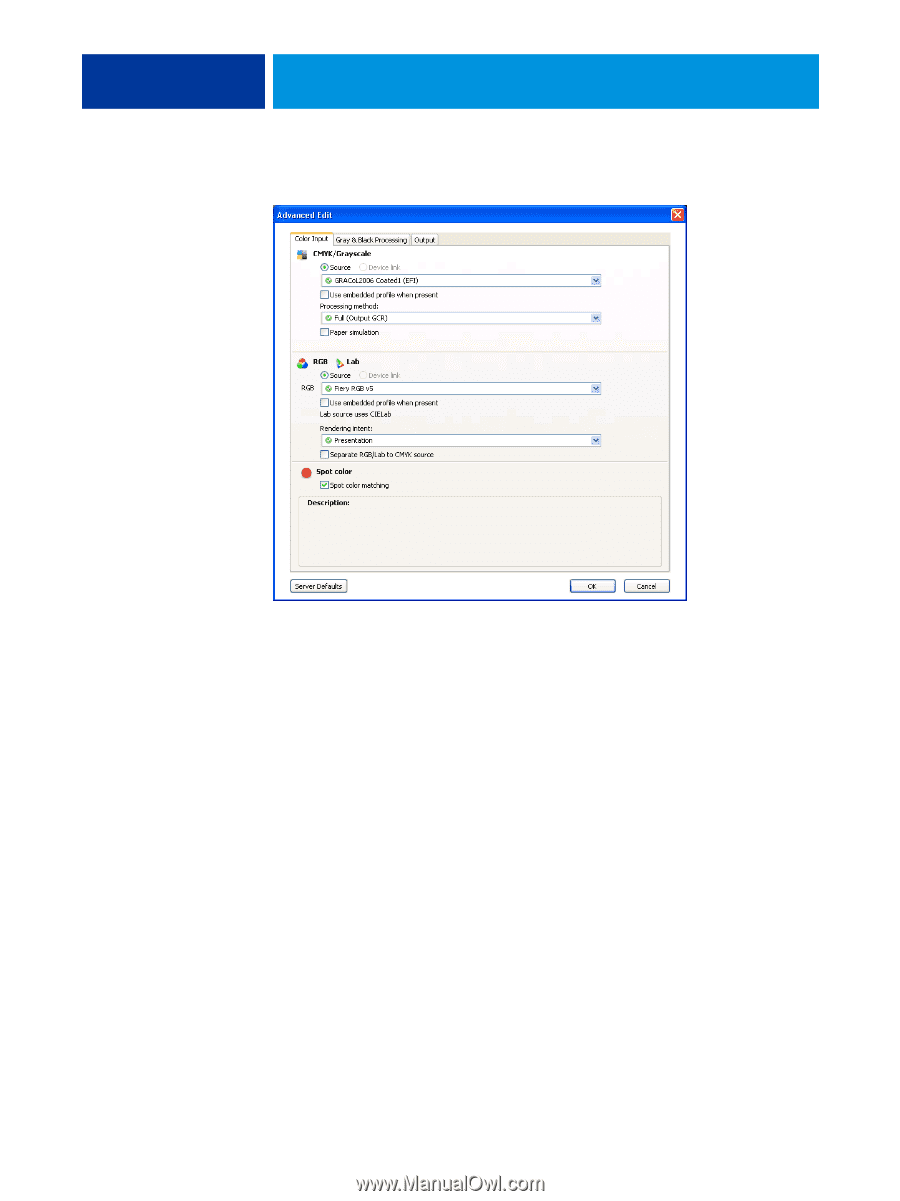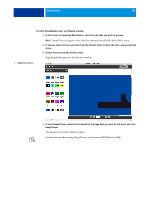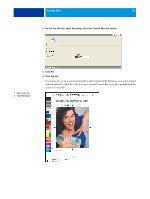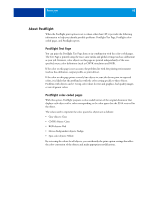Kyocera TASKalfa 3051ci Printing System (11),(12),(13),(14) Color Printing Gu - Page 65
For CMYK/Grayscale Processing Method, select Full Output GCR., Paper Simulation White Point values
 |
View all Kyocera TASKalfa 3051ci manuals
Add to My Manuals
Save this manual to your list of manuals |
Page 65 highlights
PAPER SIMULATION WHITE POINT EDITING 65 2 On the Color tab, click Expert Settings and then select Paper Simulation. 3 If you edited the Paper Simulation White Point values, select the following settings as well. • For CMYK/Grayscale Source, select the custom profile that you saved after editing the Paper Simulation White Point values, • For CMYK/Grayscale Processing Method, select Full (Output GCR). • On the Output tab, for Output Profile, select the profile that you linked to the custom CMYK Source profile when you edited the Paper Simulation White Point values. 4 Print the job. If you have not edited the Paper Simulation White Point values with Command WorkStation, your job is printed with the default Paper Simulation values. If you edited the values, your job is printed with the custom Paper Simulation values.