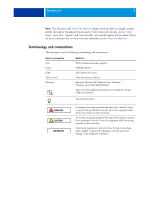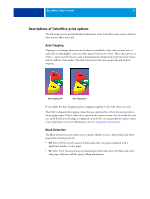Kyocera TASKalfa 3051ci Printing System (11),(12),(13),(14) Color Printing Gu - Page 13
Managing color on the E100, color spaces, office applications, colors
 |
View all Kyocera TASKalfa 3051ci manuals
Add to My Manuals
Save this manual to your list of manuals |
Page 13 highlights
COLORWISE PRINT OPTIONS 13 Managing color on the E100 Applications allow you to generate color data for the E100 in many different color spaces. The most common type of color data produced from office applications is RGB, while prepress applications generally produce CMYK data. Desktop applications also generate spot colors, such as PANTONE colors. To complicate matters, a single page may contain a mix of RGB, CMYK, and spot colors. The E100 allows you to control the printing of mixed-color documents with features that apply specifically to RGB, CMYK, or spot color data. The following diagram illustrates the print options in the E100 color management process that affect color data conversions. You can access these print options when you send a print job to the E100. Most of these options and settings are described in subsequent sections of this chapter. RGB data ➪ RGB Source Gray (RGB) RGB/Lab Rendering Intent Brightness Black Text and Graphics Separate RGB/Lab to CMYK Source Output Profile ➪ CMYK data CMYK/Grayscale Source ➪ CMYK/Grayscale Processing Method Gray (CMYK) Brightness Black Text and Graphics Combine Separations Output Profile E100 color processor ➪ Color data sent to copier ➪ Spot color data Spot Color Matching RGB Source or Device Link is the only color option that applies strictly to RGB color data. The other options that affect RGB color also affect the more rarely used Lab, XYZ, and other calibrated color spaces. NOTE: If a job contains calibrated CMYK (or CIEBasedDEFG) data, the CMYK processing options are not used. Instead, the RGB/Lab Rendering Intent print option, which normally affects only RGB data, is used to process the calibrated CMYK data. For more information, see "Use Embedded Profile If Present (RGB and CMYK)" on page 27.