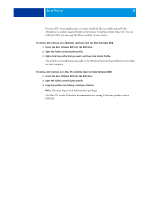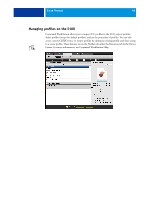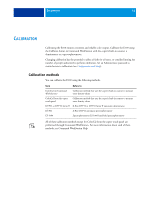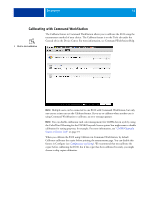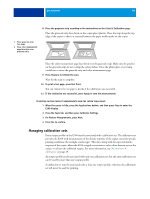Kyocera TASKalfa 3051ci Printing System (11),(12),(13),(14) Color Printing Gu - Page 40
Managing profiles on the E100, Center. For more information, see Command WorkStation Help.
 |
View all Kyocera TASKalfa 3051ci manuals
Add to My Manuals
Save this manual to your list of manuals |
Page 40 highlights
COLOR PROFILES 40 Managing profiles on the E100 Command WorkStation allows you to import ICC profiles to the E100, export profiles, delete profiles (except for default profiles), and set the properties of profiles. You can also create custom CMYK source or output profiles by editing an existing profile and then saving it as a new profile. These features are on the Profiles tab under the Resources tab in the Device Center. For more information, see Command WorkStation Help.
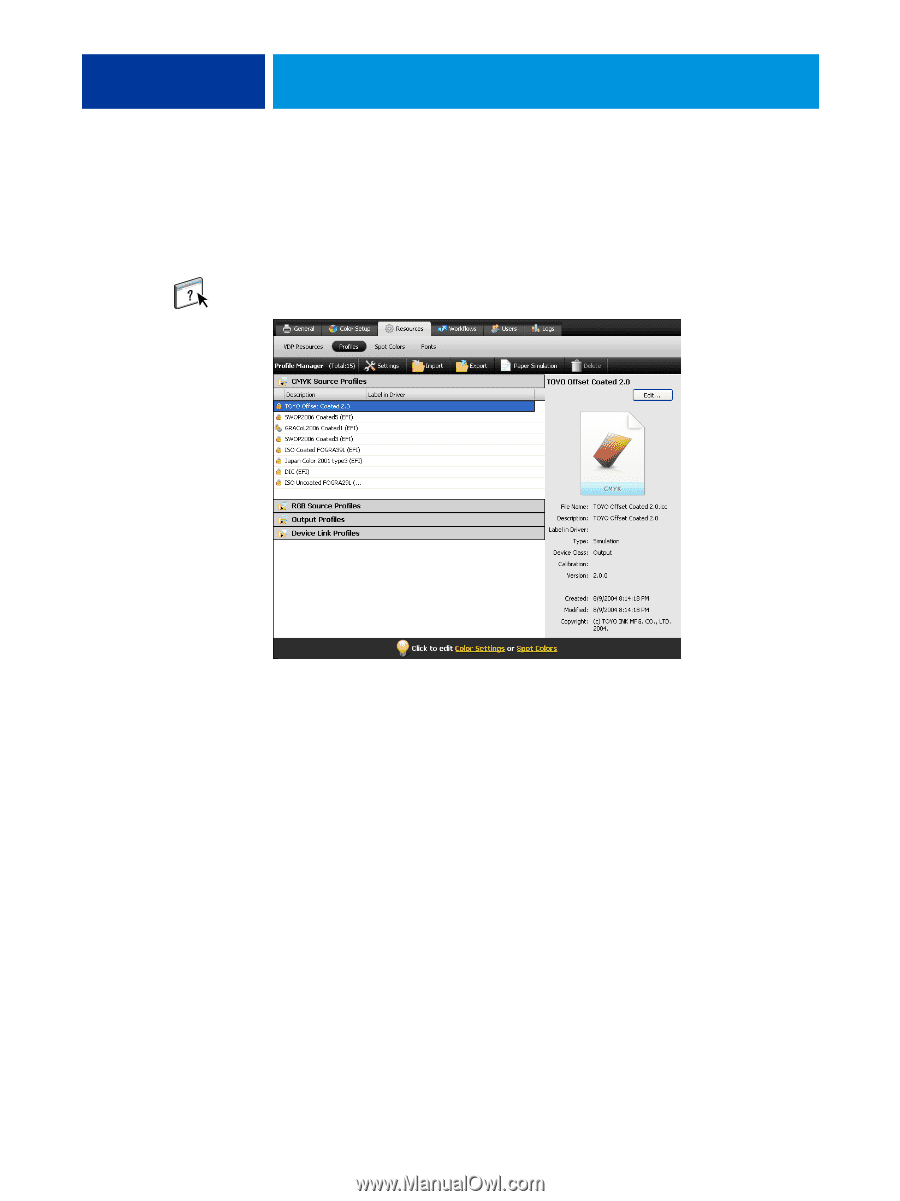
C
OLOR
P
ROFILES
40
Managing profiles on the E100
Command WorkStation allows you to import ICC profiles to the E100, export profiles,
delete profiles (except for default profiles), and set the properties of profiles. You can also
create custom CMYK source or output profiles by editing an existing profile and then saving
it as a new profile. These features are on the Profiles tab under the Resources tab in the Device
Center. For more information, see Command WorkStation Help.