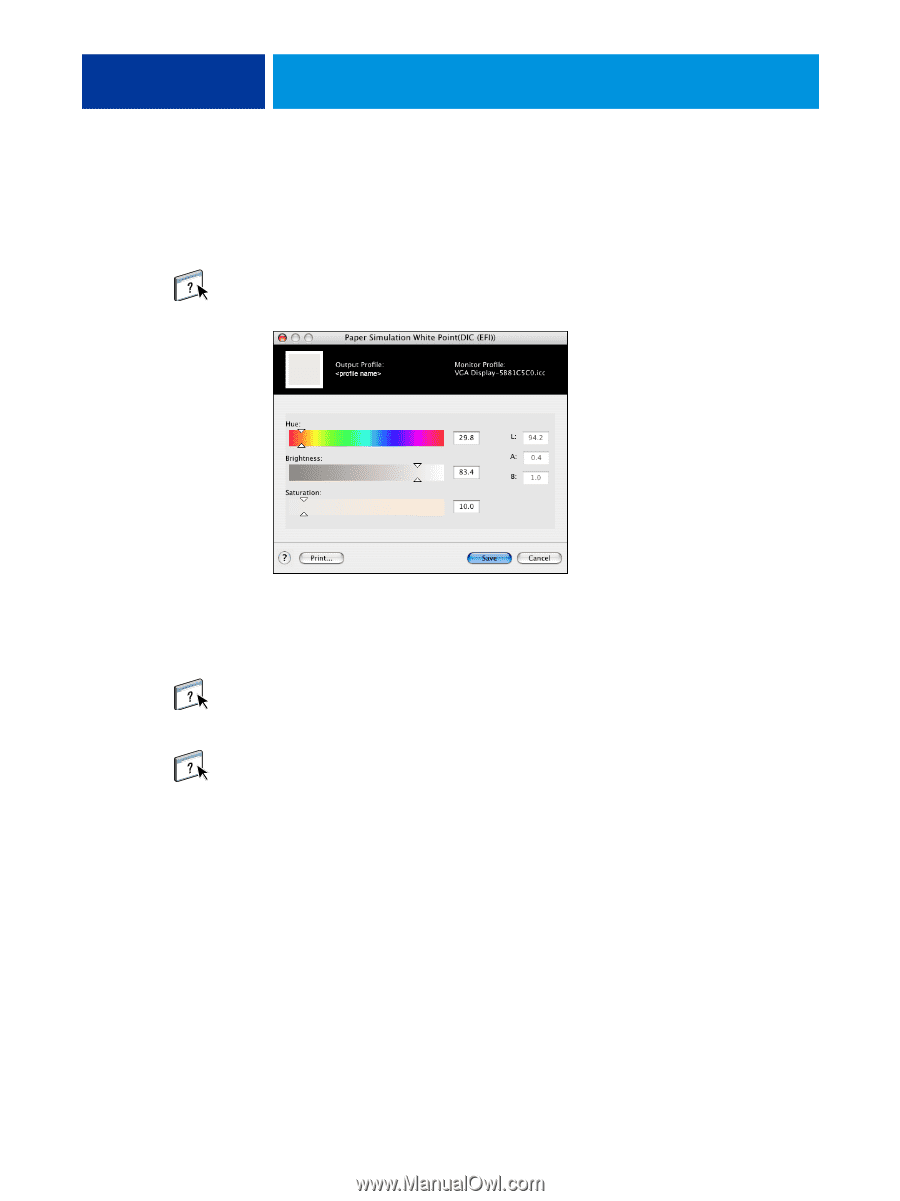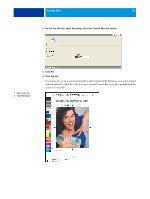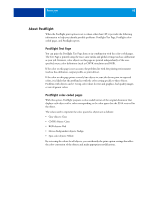Kyocera TASKalfa 3051ci Printing System (11),(12),(13),(14) Color Printing Gu - Page 66
Paper Simulation White Point editing, Simulation. For information about Substitute Colors
 |
View all Kyocera TASKalfa 3051ci manuals
Add to My Manuals
Save this manual to your list of manuals |
Page 66 highlights
PAPER SIMULATION WHITE POINT EDITING 66 Paper Simulation White Point editing Your job may print satisfactorily with the fixed Paper Simulation setting. However, you can customize the Paper Simulation setting by editing the Paper Simulation White Point values with Command WorkStation. To access the Paper Simulation White Point dialog box, see the instructions in Command WorkStation Help. When you edit the Paper Simulation White Point values, you save them in a custom profile, which you create by editing an existing CMYK Source Profile in Color Editor. You must also link the CMYK source profile to an output profile. NOTE: To display the colors correctly with your monitor, you must set the monitor and monitor settings correctly. For more information, see Command WorkStation Help. NOTE: If Paper Simulation is set to On, and you have defined a substitute color as C=0, M=0, Y=0, K=0, the values defined in Substitute Colors override those for Paper Simulation. For information about Substitute Colors, see Command WorkStation Help.