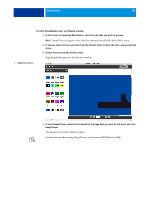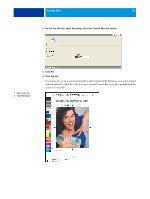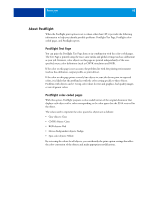Kyocera TASKalfa 3051ci Printing System (11),(12),(13),(14) Color Printing Gu - Page 64
Paper Simulation White Point Editing, Printing with Paper Simulation
 |
View all Kyocera TASKalfa 3051ci manuals
Add to My Manuals
Save this manual to your list of manuals |
Page 64 highlights
PAPER SIMULATION WHITE POINT EDITING 64 PAPER SIMULATION WHITE POINT EDITING Although an ICC profile contains a definition of "white," the white may not always visually match the human eye, requiring a perceptual adjustment. The Paper Simulation White Point editing feature allows you to perceptually adjust the hue, brightness, and saturation of the simulated paper white defined in the ICC profile. When the Paper Simulation print option is enabled, the E100 simulates the white of the paper using CMYK values rather than leaving the paper white areas of the page unprinted. You can print a job with Paper Simulation without customizing paper simulation. Many jobs may print satisfactorily with the fixed default Paper Simulation setting. However, you can customize the paper simulation by editing the white point values with Command WorkStation before printing with Paper Simulation. The Paper Simulation feature is available with the Productivity Package option on the E100. Printing with Paper Simulation You can print a job with Paper Simulation enabled with or without customizing paper simulation first. TO PRINT A JOB WITH PAPER SIMULATION 1 Print the job from an application and set the print options. For information about how to set print options with the Adobe and Microsoft PostScript printer drivers for Windows, see Printing. For information about how to set print options with the printer drivers for Mac OS, see Printing. Alternatively, submit the job to the E100 Hold queue and then set print options in Job Properties in Command WorkStation.