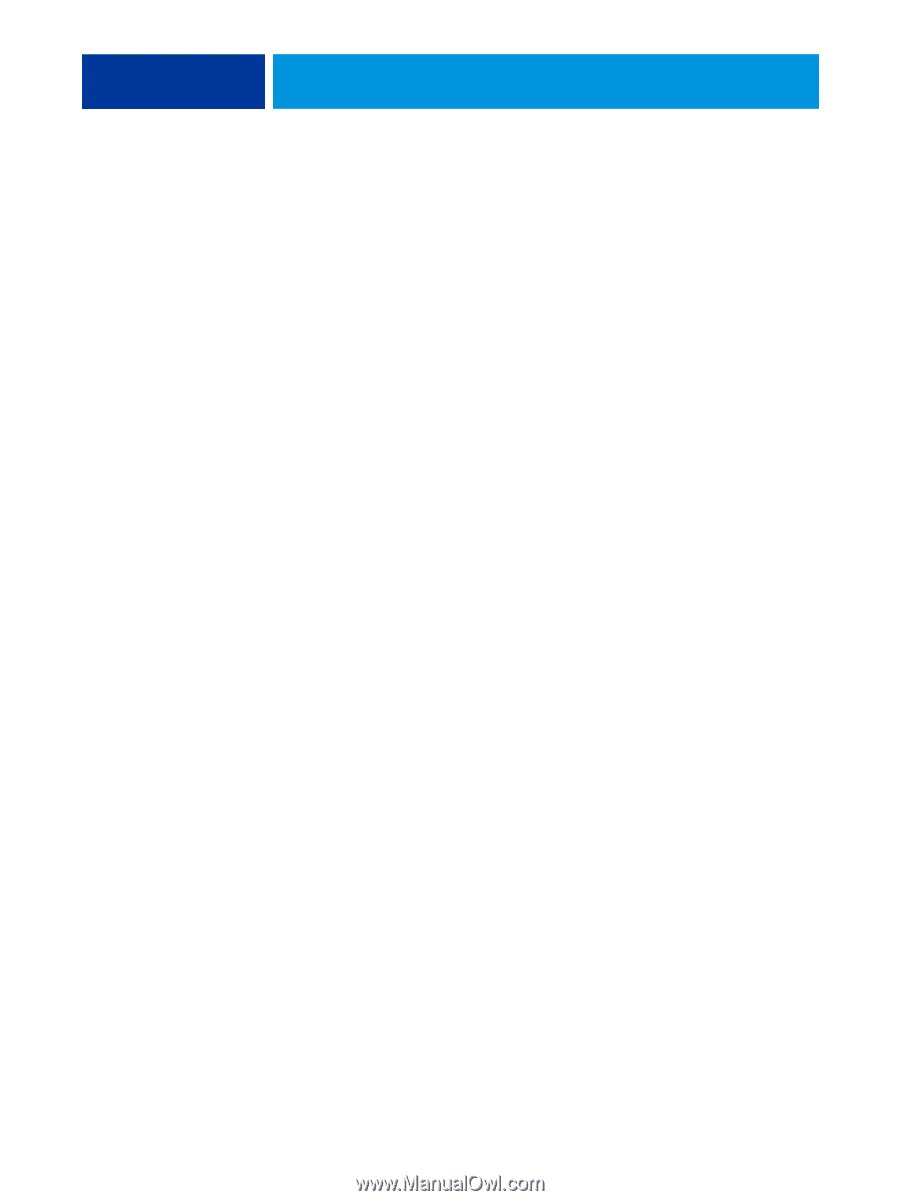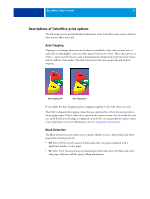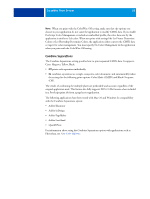Kyocera TASKalfa 3051ci Printing System (11),(12),(13),(14) Color Printing Gu - Page 15
Black Overprint, Text & Graphics
 |
View all Kyocera TASKalfa 3051ci manuals
Add to My Manuals
Save this manual to your list of manuals |
Page 15 highlights
COLORWISE PRINT OPTIONS 15 Black Overprint The Black Overprint option allows you to specify whether or not black text or black text and graphics, defined as RGB=0, 0, 0, or as CMYK=0%, 0%, 0%, 100%, overprints colored backgrounds. • Text: Black text overprints colored backgrounds, eliminating white gaps and reducing the halo effect or misregistration of colors. You can choose this setting only if the Black Text and Graphics option is set to Pure Black On. • Text & Graphics: Black text and graphics overprint colored backgrounds, eliminating white gaps and reducing halo effects or misregistration of colors. You can choose this setting only if the Black Text and Graphics option is set to Pure Black On. • Off: Black text or text/graphics knocks out colored backgrounds. NOTE: Before sending the print job to the copier, PostScript applications may perform their own black overprint conversions. One example of how you might use this setting is a page that contains black text on a light blue background. The background blue is CMYK=40%, 30%, 0%, 0%. The black text is CMYK=0%, 0%, 0%, 100%. • With Black Overprint set to Text or Text & Graphics, the final text or text/graphic portions of the page are overprinted, or combined with the underlying color. Black colors generated by applications (for example, RGB=0, 0, 0 or CMYK=0%, 0%, 0%, 100%) are printed using the black toner. This means that black text and line art does not exhibit halftone artifacts (as long as the copier is calibrated correctly). No transition in cyan and magenta toners occurs. The quality of the output is improved, because it does not show artifacts near the edges of the black text. • With Black Overprint Off, the border of the text or text/graphics is on an edge that has cyan and magenta toners on one side (outside the text) and black toner on the other side (inside the text). This transition may cause visible artifacts due to the practical limitations of the copier. NOTE: The reproduction of CMYK components is affected by the CMYK/Grayscale Source setting and calibration curve when CMYK is not 0%, 0%, 0%, 100%.